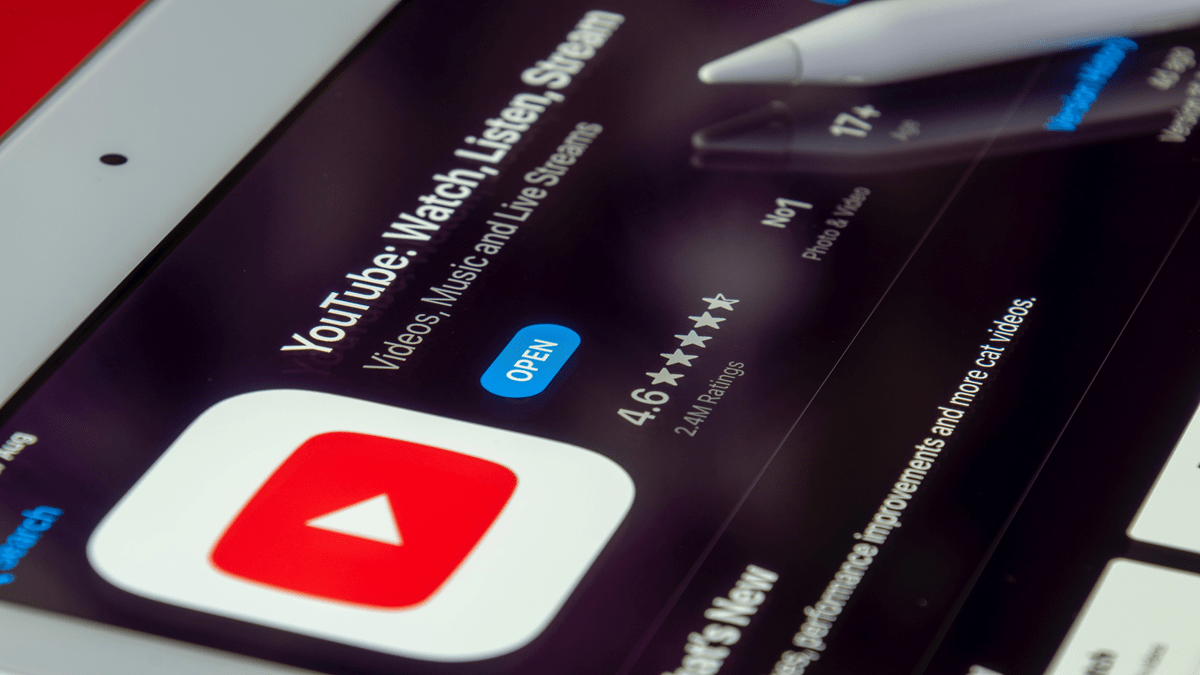Video is the future of digital marketing. As consumers, we are all looking for content that’s quick and easy to consume. Video provides just that while also being highly engaging. This blog post will show you how to use YouTube video to 3x your business growth.
Whether you are a business owner or someone who wants to grow their following, YouTube videos can be an effective tool. In this article, we’ll discuss how to use YouTube videos effectively and three ways businesses use this method for growth.
What is YouTube video marketing?
YouTube is an excellent resource for marketers because it allows you to post videos, which means potential customers will have no excuse to watch your video.
This means that if you’re not using YouTube, then your competitors might be, and they may be able to beat you because of this.
You have to create a video, upload it online, and then promote it.
How to use YouTube videos for your business
The best way to use YouTube is to post videos that are about your business. That way, people can see you and hear what you have to say.
There are many ways to use YouTube videos for your business. One way is through the channel strategy, where you create a channel and produce videos that can go viral; then, you end up with subscribers and views on your channel.
YouTube is an excellent resource for online businesses, especially since you can embed videos on your website. There are many ways to use YouTube, but one of the most effective methods in promoting your business.
Your business can use YouTube videos to better connect with your customers. You can even use them as a promotional tool by adding links within the description box of your videos, for example.
Tips on creating a successful YouTube video
- Create a title that is catchy and easy to remember
- Include keywords in the description of your video
- Make sure you have at least one minute of content before asking for an email address or contact information. Otherwise, viewers will get bored and leave
- Make sure there’s sound included in your video people want to hear what you’re saying!
- Make sure you have a great thumbnail image
- Create a catchy title for your video to get people interested in clicking on it
- Include keywords in the description of your video so that YouTube can better categorize and rank it
- Upload the best quality version of your video possible, with no watermarks or logos obscured from view
- Add annotations to provide more information about the content of the video, including links to other videos and websites
- Make sure you have a good quality camera
- Use high-quality audio equipment to record your voice and any other sounds in the video
- Be consistent with what you upload, whether it is regular videos or vlogs (video blogs) about your life
- Create an intro for your channel that will make people want to watch more of your content
- Speak clearly and at an average pace
- Use simple language that everyone can understand
- Add subtitles to help people who don’t speak your native language or are deaf/hard of hearing
- Create video titles that are creative, interesting, and engaging
- Use a catchy title to get people’s attention
- Make sure you have an engaging thumbnail that will make viewers want to watch the video
- Include subtitles in different languages if possible
- Create good content that is relevant to your audience
- Use your phone’s camera for convenience and quality
- Keep the video short (less than 3 minutes)
- Include a call to action at the end of the video, such as subscribe or like
- Create an attractive thumbnail that captures attention
- Upload the video to YouTube and include keywords in the title, tags, and description
- Promote your video on social media platforms like Facebook, Twitter, Instagram
- Include links to your other videos in the description section of this current one so viewers can watch related content
- Use keywords in the title to help people find your content
- Start with a hook, but don’t give away too much information at once
- Add subtitles for those who can’t hear or speak English well
- Upload high-quality videos that are short enough to hold someone’s attention span
- Make sure there is good lighting and the sound quality so viewers can see and hear what you’re saying clearly
- Make sure the video is relevant to your audience
- Create a title that will grab people’s attention
- Include keywords in the description that are related to your video’s content
- Shoot videos with good lighting, sound, and camera angles
- Add annotations throughout the video when you need to explain something more in detail
- Be consistent with uploading new videos regularly
Best practices for optimizing your videos and getting the most views possible
- Use a large, high-quality video file
- Optimize the title of your video to include keywords that are relevant to what you’re talking about in the video
- Include tags for people who might find your content interesting
- Add annotations so viewers can skip ahead if they don’t want to watch the whole thing
- Make sure your video is under 5 minutes long
- Add a thumbnail that will make people want to watch it
- Include links to other videos on YouTube, Twitter, or Facebook for viewers who are interested in more content related to the topic
- Don’t forget to include an end card with links or social media handles
- Use titles that will grab people’s attention, for example, “How I made $10,000 in 10 days with no experience.”
- Share your videos on social media channels like Facebook and Instagram
- Include links in the description for more information or products
- Use high-quality cameras and microphones
- Keep your video short, between 1 to 2 minutes long
- Upload your videos to YouTube or Vimeo
- Add subtitles in English for international audiences
- Include links in the description of your video, so people know where to find more information on the topic
- Use a free video hosting site like YouTube or Vimeo
- Make sure your videos are at least 2 minutes long and include subtitles if you speak in another language
- Add keywords to the title, description, and tags for search engine optimization purposes
- Include links to social media profiles on the video page so viewers can find you on other platforms too
- Create a playlist of all your videos so people can watch them back-to-back without having to navigate away from your channel
- Add a video to your Facebook page
- Use YouTube’s annotation feature to link back to your website or social media
- Share the video on other platforms like Twitter, Instagram, and LinkedIn
- Create an eye-catching thumbnail that will entice people into watching it
- Make sure your video is relevant to your target audience
- Use keywords in the title and description of your videos, so they show up on search engines
- Include links to other videos related to yours in the description of the video for more views, shares, and traffic
- Add tags for keywords that are relevant to the content of the video so that people can find it easily
- Include a description of what is in the video and why they should watch it
- Tag other videos on YouTube with similar content so that viewers will find yours if they’re looking for something else
- Use hashtags when uploading your video. These are words or phrases you can type into the comment section of a post on Instagram or Twitter to make sure others who search those terms will be able to find your post too
- Make sure you have a good title that will catch people’s attention
- Use keywords in the description of the video to help it show up when people search for those terms on YouTube or Google
- Add annotations to your videos so they can be found more easily on other sites like Facebook or Twitter
- Create videos that are engaging and interesting
- Use captions to make your videos more accessible for deaf viewers
- Add a link in the video description box to take viewers directly to your website or other social media platforms
- Include calls-to-action at the end of each video, asking people to subscribe or like your channel if they enjoyed the video
Common mistakes to avoid when making a video
- Bad lighting- invest in a few lamps to light up your subject
- Unprofessional background- use a neutral backdrop for the best results
- Too much movement or action on camera, which can make it difficult to watch
- Poor sound quality or audio – invest in an external microphone
- Don’t use a light that shines in the camera lens
- Make sure to have enough space for your subject and background
- Avoid using zoom, as it can make your video look unprofessional
- Be aware of what is going on around you, so you don’t accidentally film something embarrassing or private
- Keep the microphone close to your mouth while filming so people can hear you clearly
- Don’t start filming before you know what your video is about
- Keep the camera steady and don’t move too much
- Make sure to turn off or silence any notifications on your phone, including vibrations
- Save footage every couple of minutes so that if something goes wrong with the recording, you can go back
- Don’t let your video get too long
- Keep the lighting consistent and don’t have any shadows or glare on the screen
- Make sure you’re in focus and that you’re not blocking anything important from the view
- Have someone else record if possible- it’s hard to be in two places at once!
- Don’t have too many people in the shot, and make sure you’re not blocking their face
- Make sure your subject is close to the camera, but don’t be too close, or it will distort them
- Keep your background clean and straightforward for better focus on your subject
- Don’t use the same background for every shot
- Don’t include too many shots of just your hands or face
- Study the audience, not the camera
- Stay on topic- don’t wander away from what you want to talk about
- Use a teleprompter if you’re reading off a script
- Don’t use a low-quality camera or phone
- Be mindful of the lighting and sound quality
- Remember to speak clearly
- Make sure your hands are visible in the frame when you’re talking, not just your face
- Always make eye contact with the camera
- Edit your video before uploading it
- Start with a script or outline, and don’t wing it
- Record multiple takes of the same scene, so you have options for editing later on
- Use subtitles when necessary
- Don’t forget to smile
- Make sure your camera is angled so you can see your face
- Keep the background simple and clutter-free
- Avoid giving away too much information in one video; spread it out over several videos instead
- Make sure your microphone picks up what you’re saying
- Avoid talking to the camera like it’s a person. Instead, talk to the audience as if they were in front of you
- Keep your video short and concise- don’t ramble on about things that aren’t important or interesting to the audience
Why YouTube Videos are essential for business growth
One of the best ways to attract new customers is to post video content on your website. By posting videos, you make yourself look more trustworthy and willing to help people.
YouTube videos are a great way to promote your brand. It is an easy and cost-effective way to make excellent content for targeted people.
YouTube is one of the most important sources of information for both businesses and consumers. It’s a great way to look up reviews on products that you’re thinking about buying with your hard-earned money.
The best way to promote your business is by creating YouTube videos utilizing Google AdWords. They are one of the most effective ways to market your products, and they can be created very easily using free software called Camtasia Studio.
Video marketing is a great way to increase your business’s visibility and grow its audience. YouTube videos can be made easily, and you don’t need professional equipment or editing software all you need is an Internet connection!
How to create a successful video
Before you create a video, make sure your content is relevant and interesting to the viewers.
The first thing you need to do is decide who your target audience is. Who will watch your video? Once you know that, think about what they want and how you can give it to them.
There are several ways to make a video that gets lots of views:
- Start with an interesting topic.
- Use good lighting and sound quality.
- Create suspense by starting the video with something unexpected happening.
Conclusion:
The internet is the perfect place to find an audience for your business. YouTube, in particular, has grown into a fantastic platform that can help you meet new customers and grow your company’s footprint online.
If you have any questions about how best to use this fantastic digital marketing opportunity or want some guidance on what type of videos might work well for your brand, feel free to contact us at [email protected] anytime!
We’re happy to provide YouTube video strategy consulting services to all our clients looking for help growing their businesses through social media platforms like YouTube.