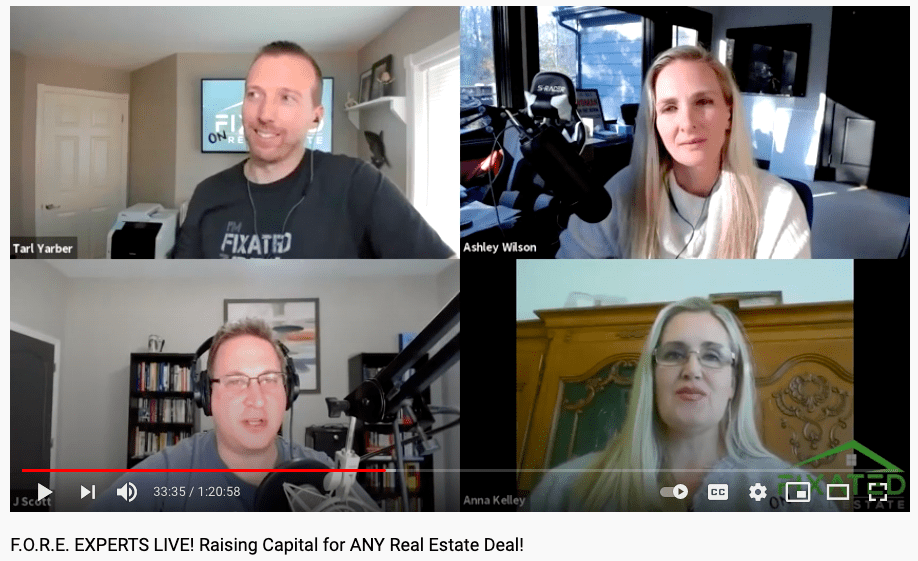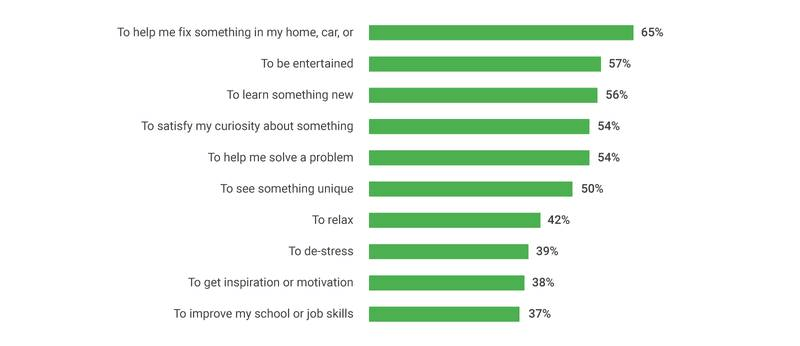Want to engage customers with a series of live streaming videos?
That’s a great idea considering that people love watching them. In fact, the live video streaming industry is supposed to hit $184.3 billion in six years—a huge increase. People prefer to watch videos overall, and live streams get 27% more minutes of watching time on average when compared to on-demand video.
That’s great, but here’s the truth:
But the impressive industry growth doesn’t mean that everybody who does video streams will be successful. Those who make it will respect all the business principles, and being organized and strategic is one of them.
In this guide:
- Basics of video stream business
- Most popular types of live videos
- Tips for writing scripts for video streams
The Basics of Video Stream Business
Let’s quickly go over the essentials of the live video marketing business. To make sure that videos are as engaging as they can be, you need to:
- Brainstorm video ideas — goals, problems, or interests of your target audience will help come up with ideas for video streams. Example: a fitness trainer might find that their potential viewers might benefit from a certain type of workout.
- Plan structures for videos — every video you might plan needs to have a structure. For example, a workout video should follow certain steps to achieve a fitness goal. The description of the steps and future videos will need to be outlined.
- Branding — this is how you’d like to present yourself to the audience. Think about the aspects of your brand or creative personality you’d like to make obvious.
- Research your target audience — this means learning about their interests, problems, needs, professional and personal goals, or any other information you might use to capture their interest
When you’re done with the planning process, you should have a good understanding of the target viewer. This knowledge is needed to realize how your skills and content can help them achieve their goals or solve some problems.
Now, let’s create a doc and plan your video streaming content.
4 Writing Tips to Organize Your Video Streaming Content
Let’s now walk you through the most common live video types and writing tips you can use to engage your live video audience.
1. Live Q&A Sessions
A live Q&A section is a video where you answer common questions about something. The topic of the discussion might be related to pretty much anything you find relevant. Still, it should be something that’ll allow you to demonstrate your expertise and knowledge.
“Another kind of a live Q&A is with an expert(s),” says Chris Ryan, an expert online researcher from Ultius. “You can invite a knowledgeable person to answer questions and score more viewers thanks to their reputation.”
Like in this video below where experts give answers about how to raise capital for real estate projects.
Source: YouTube
If you’d like to create similar videos, let’s plan it properly.
Writing tips for live Q&A structure:
- Think about questions in advance — Write down a bunch of typical questions the viewers can ask you and come up with answers. This technique will help you be more prepared and confident during the video
- Write down the best possible answers — consider writing answers to questions that viewers are highly likely to ask. You can refer to them during the video to give faster answers
- Be concise when writing answers — try to keep your answers as focused as possible to avoid making a speech for each one.
One more option for you to use: make Q&As a part of multiple videos. Instead of making the entire video about answering questions, write a structure for some videos where the last 1-20 mins are dedicated to this segment.
2. Educational Videos
Many people watch educational videos and learn new knowledge. According to Google, 70% of YouTube users watch videos to get help with some kind of problem they have in studies, job, or hobbies.
Here’s the complete breakdown of the reasons why people use YouTube.
Source: Google
If your video streaming plan involves educational content, then you need to plan them thoroughly.
For example:
A cooking vlogger might need to prepare these for a single video:
- Ingredients for the dish
- Cooking instructions for viewers, e.g. as a PDF file
- Answers to potential questions from the audience
- Health benefits of the meal to encourage the viewers to try it
- Background information about the meal for some presentation
If you’re wondering how you should prepare for your video, the plan is similar. Make sure you have everything to use during the video — information, objects, links to web pages, other content — and make a trial run. Make changes if anything is missing.
3. Video Guides with Tips
Video guides are similar to educational videos but have one major difference. Most educational videos are basically step-by-step instructions on accomplishing something, whereas video guides can be more general.
Writing tips for a video guide script:
- Be as clear and concise as possible — your guide video shouldn’t exceed the duration of similar videos on YouTube. In fact, try to make yours shorter because people often watch videos rather than read articles.
- Keep a viewer’s intention in mind — approach making your video from the point of view of the target viewer to make it as useful as possible.
- Use simple script language — write the script in a natural, conversational language to make sure that everybody understands what you’re trying to say.
In some cases, you should also consider a viewer’s budget as you’re showing them something. For example, a bike shop specialist showing how to repair a bike might use professional, expensive tools that many viewers won’t be willing to buy.
4. General Discussions
This is the kind of video where the streamer talks about their daily experiences and topics they feel strongly about. General discussions are an excellent way to connect with like-minded members of the audience and build followership and reputation.
Tips to organize a script for a general discussion:
- Do your research — make sure you have enough information to be able to make a clear and confident stance on a topic.
- Write down your sources — make sure to identify your sources of information to mention them during the video to increase the credibility of your claims.
- Summarize the main points — write down the main points you want to stress and provide supporting information.
- Prepare information about personal experiences — this is a common way to explain your position in a discussion; write the most important information about your related experiences to provide reasoning for your stance.
As you make your discussion video, try to educate and persuade rather than create a conflict. That’s why reviewing some facts and evidence from the opposing side — if there is one — is a good idea to balance things out.
How to Organize Your Video Streaming Content: Summary
Planning makes all the difference in the video streaming business. Being strategic means having as much evidence and content you need to be confident, persuasive, engaging, and interesting in every video.
Hopefully, these tips gave you some ideas on how to prepare your live video content plan. Your content niche might have more specific demands for videos, but these essentials can improve any video in any industry.
Author’s bio. Jessica Fender is a copywriter and blogger at GetGoodGrade with a background in marketing and sales. She enjoys sharing her experience with like-minded professionals who aim to provide customers with high-quality services.