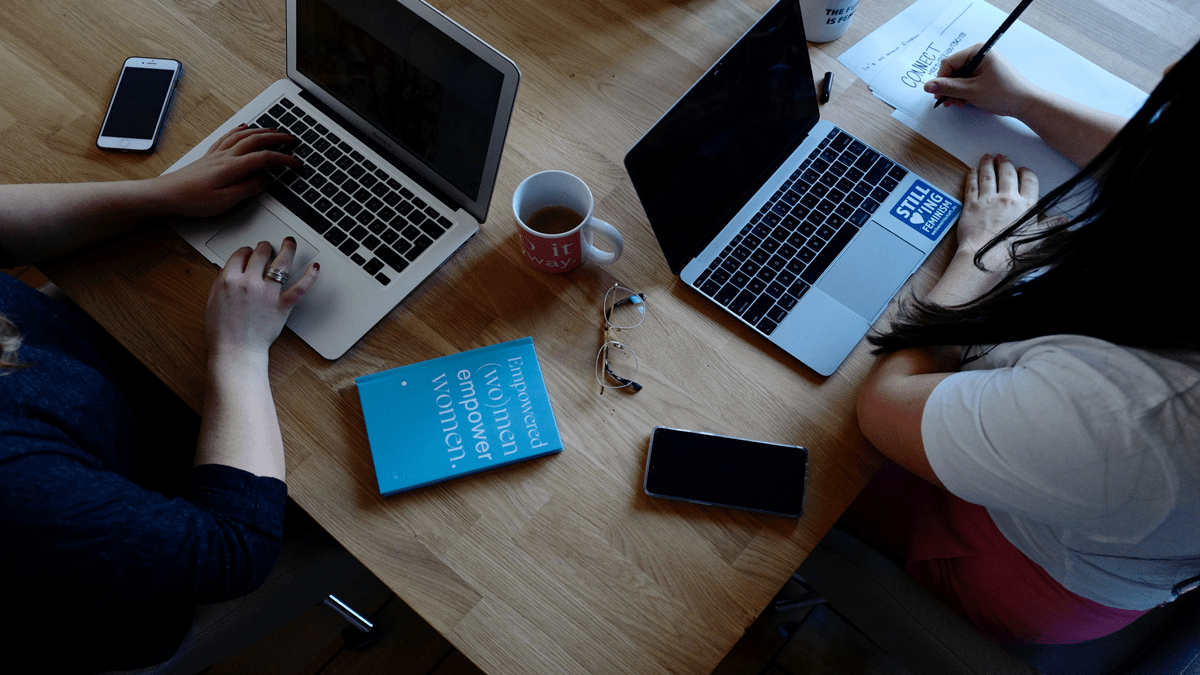A video is just a few seconds long. It can capture and maintain viewers’ attention in an instant. But what about those with disabilities? Yes, they too are watching videos on the internet! But not all videos are ADA compliant, which means they do not have captions for hearing impaired people or transcripts for those who can’t read. In this blog post, we will highlight some of the most common problems and provide tips on how you can create an ADA Compliant Video without much effort at all.
What is ADA Compliant Video?
It’s a video that provides an alternative way for people to experience the content if they can’t see it.
If you want to ensure that your videos are accessible, make sure they meet the ADA Compliant standards.
Their video features captions, appropriately spaced text, and other accommodations for deaf or hard-of-hearing viewers.
That’s an excellent question. For this video, I’ll refer to ADA Compliant Video as products with closed captioning and descriptive audio tracks built into them.
The Americans with Disabilities Act is a civil rights law that prohibits discrimination against individuals with disabilities in all areas of public life, including jobs, schools, transportation, and all public and private.
What makes a video ADA compliant?
An ADA compliant video can be played by people with disabilities, such as the visually impaired. Many videos are already created to meet this standard, and professionals will let you know whether yours meets it or not.
Add Captions to each and every video. This makes it possible for deaf and hard-of-hearing individuals to watch them. Don’t forget to include descriptive audio, which describes the video’s key points in an organized manner.
It’s essential to caption your videos. Not everyone can hear, so captions allow you to reach a wider audience and potential customers.
The Americans With Disabilities Act requires that all public services and places, including videos on the Internet, are accessible to people with disabilities.
How do you make a video ADA compliant?
You need to ensure that your videos have a sign language interpreter, closed captions in English, and an audio description.
The Americans with Disabilities Act is a law that requires you to make your videos accessible for everyone. This includes making sure the audio and video are clear, subtitles can be turned on or off, and closed captions are available if needed.
First, you need to make sure that all the sounds on your video are accessible. That means they can be turned off and have a visual description of what’s happening.
You can add text to the screen, such as “Accessibility provided by Visual Eyes.” You can also use a transcript.
The exact requirements that apply to print media also apply to video. If you have a non-text alternative, make sure the information can be conveyed in the alternative format as well.
Checklist for Creating Accessible Videos
- Add subtitles in different languages
- Keep the audio at a consistent volume, so it’s easy to hear the narrator or interviewee
- Turn off any background music and sounds, like buzzing machinery or street noise
- Make sure that there are no sudden changes in lighting
- Provide transcripts for the hearing impaired
- Make sure your videos are captioned in other languages
- Include a transcript with any video that is longer than 5 minutes to make it accessible to people who might not have time to watch an entire video
- Keep all text and graphics on one line or no more than two lines, so they’re easy to read and follow without having to scroll down the screen
- Ensure that the video’s audio is clear and easy to understand
- Make sure captions are available for your viewers who are deaf or hard of hearing
- Provide transcripts for your videos so that people can read along with the content
- Include a transcript in closed captioning when possible
- Avoid using flashing lights and bright colors on screen at all times- use them sparingly to highlight key moments or important information instead
- Use captions and subtitles for hearing impaired viewers
- Include transcripts for people who are deaf or hard of hearing
- Provide a transcript file that is easy to read, such as in Word format
- Create closed caption files with time-coding so they can be easily edited
- Upload video files to YouTube with the “closed caption” option turned on
- Use captions and transcripts
- Add descriptive audio to the video
- Make sure your videos are viewable on all devices
- Provide a transcript of the video for people who can’t hear or see it
ADA Compliance – Video Production Guidelines
- ADA was enacted in 1990 to prohibit the discrimination against the disabilities people and to ensure they have the same opportunities as everyone else.
- If you are a business owner or an individual who has been asked to produce a video for your company, it is essential that you follow these guidelines so that the content of your videos is accessible to all audiences, including those with hearing or visual impairments
- There are three key elements in making sure that your video is accessible: captions, audio descriptions, and closed-captioning
- Captions provide text on the screen during live-action segments of a video, audio descriptions include voiceover narration describing any significant sounds not heard by viewers; closed captioning provides dialogue and other textual information about what’s happening on screen when there’s no sound
- Clean up after yourself- don’t leave dishes in the sink or dirty clothes on the floor
- Include captions and transcripts
- Use an accessible format like PDF for documents
- Create a website with video descriptions that are easy to navigate
- Make sure your videos have closed captioning
- Avoid camera movement that could result in a person with a disability being unable to identify the location of exits, entrances, or other important features
- Ensure any text displayed is readable by people who are blind or have low vision
- Provide captions for all audio content in your video
- Create and maintain an accessible website
- Video should be no more than two minutes long
- Make sure to have a clear purpose for the video and include it in the title
- Include subtitles that are easy to read, with white text on a black background
- Keep narration short and concise, ideally no longer than 30 seconds at a time
- Avoid using jargon or acronyms unless they are explained clearly in advance of use
Conclusion:
When it comes to making a video ADA compliant, there are many things you can do. One of the most important is to make sure that your videos have captions (and subtitles) so they’re accessible for people with hearing impairments and who speak different languages than English. Another way to ensure an ADA compliant video is by providing closed captioning in all forms of media.
This includes online content and any audio or visual programming on television sets or other broadcast devices such as DVD players and computers with speakers attached. The last tip we have for helping make a video ADA compliant is following standard web accessibility guidelines when developing your website’s design and features.