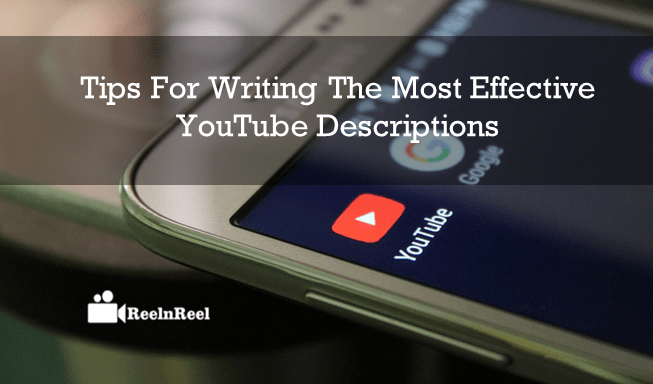In the world of social media, visuals are everything. Using YouTube to market your brand and product is a great way to provide information and invite new viewership and traffic to your other social pages. When developing your YouTube channel, there are a few things you need to keep in mind when creating your channel and YouTube Description. At first, these descriptions may not seem important, but giving viewers more information will help grow your channel in the long run and will help with gains new subscribers and better SEO.
Tips For Writing The Most Effective YouTube Description
Context
In the world of digital media, context is everything. Depending on your brand and who your target audience is, you need to focus on what your selling and do it well.
Research trends and keywords, when writing up your YouTube video and channel descriptions, give as much information as you can. People want to know your story and your reasons for advertising and sharing your content.
The video description needs to belong and concise. You want to intrigue people to click onto your channel and boost your ratings.
The same goes for your page description, telling people your background and reasoning will make viewership and searches authentic, you want to invite viewers in and let them know what to expect from your YouTube channel and end with a strong call-to-action.
Links
Including links in both your YouTube channel and video, descriptions is vital for growth. Link everything from your social media; Facebook, Instagram, Twitter, Patreon, and Website. Linking will drive viewers to click these links and drive traffic to your other media.
You need to promote and sell your brand and your message so that you become known for that one specific thing. The same goes for linking to any other pages or articles mentioned in both channels and video descriptions. People will trust your recommendations when they are legitimate and if they are linked to notable sources.
Keywords
Researching keywords that relate to your brand and YouTube channel will encourage SEO. In your YouTube video, use three keywords in the first couple of sentences and repeat them throughout the description, you can use wide variations and synonyms of your keywords as well.
Using the keywords in your YouTube video title will also help rankings and potential if being top of the search page. Use keywords in your channel’s description, too, as YouTube’s algorithm takes notice of this.
Timestamps
Thanks to 15-second TikToks, people’s attention span is a lot shorter than it used to be. Using timestamps is essential if you want to divide up your video and let your subscribers pick which part of your video they want to watch.
Timestamps are also useful for longer-form content as subscribers will be able to decide what specific area they want to view, cutting downtime, and otherwise, people clicking off your video.
Originality
Having a unique selling point and being authentic are integral to your YouTube channel’s growth. Do this through both your YouTube video and channel descriptions, and it will be easier for new subscribers to find your content.
Go back through all your videos and make sure that each description is different; you want to show that you’re investing time and effort into each description. When people are inauthentic, it comes out. Eventually, people will subscribe if they trust you and what you’re doing and so build this credibility through your descriptions.
Hashtags
Just like keywords, hashtags are great for SEO. Use hashtags at the end of your video’s description and make sure each one relates to your content. Don’t go overboard, though, as YouTube can easily track if you use too many, do your research and pick the right hashtags that apply and complement your channel.
Keeping content original will set it apart from others, investing time and research will help with viewership. Having people discover your YouTube page and videos is not always by chance, the algorithm will help you if you follow these guidelines and help drive traffic to your page. Happy writing.
Tips For Writing Effective YouTube Description:
- Keep your descriptions short and to the point
- Include your keywords in the description
- Add a call-to-action, like “subscribe” or “follow me on social media.”
- Introduce your video as a guide to the topic at hand
- Keep it short and sweet- no more than 160 characters, or about 3 lines of text
- Include keywords that are relevant to your video’s content
- Use clear language and avoid jargon
- Include keywords that will help people find your video
- Make sure to include a link to your website or YouTube channel in the description so viewers can learn more about you
- Add links to other videos on your channel, if applicable
- Include keywords that your video is about
- Use a conversational tone to engage viewers
- Provide context for the viewer if necessary
- Include keywords that are relevant to your video
- Use a conversational tone, but still be professional about it
- Make sure you include some text in capital letters for emphasis on important points
Best Practices for YouTube Description:
- Include keywords that are relevant to your video
- Keep it short- the average attention span is 8 seconds
- Be personal, engaging, and relatable
- Keep it concise – this is not the place for a novel
- Write in the first person, using “I” statements
- Include keywords that will help people find your video
- Provide an accurate description of what’s on the video to entice viewers
- Be honest about what you’re giving them
- Include keywords in the first sentence to help your video rank better on search engines
- Make sure you include a link to subscribe, like, or follow you
- Use hashtags when appropriate for easy discovery by others who are looking for similar content
- Include keywords in your description
- Write a concise yet engaging description that is easy to read and contains at least one call-to-action
- Add links to other videos or websites where viewers can find more information about you or your channel
- Use the “show less” button when uploading longer videos, so people don’t have to scroll through all of it