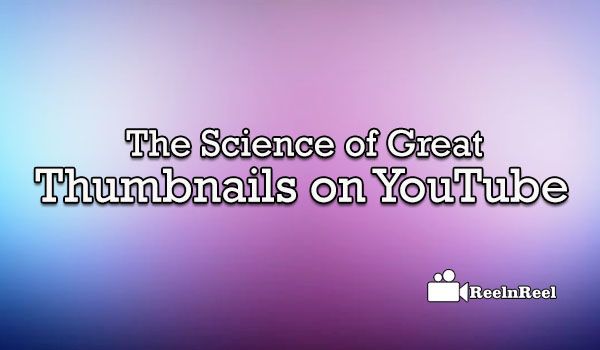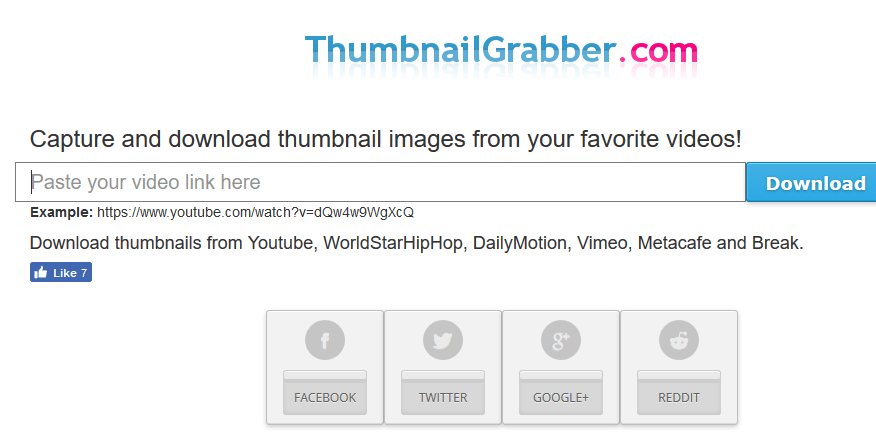Thumbnails are small images that compare to the online videos’ book covers. Thumbnails are very important as viewers decide whether to watch the Video or not based on how interesting the thumbnail is. A good thumbnail should give a preview of the Video. The viewer must understand what he can expect from the Video.
When videos are uploaded to YouTube, there are three choices of thumbnails that YouTube gives, the images randomly taken from the Video. Since these are randomly selected from the Video, these can be blurry, and may not show what is in the Video.
However, custom thumbnails can be added to the YouTube video. Adding custom thumbnails benefits you for brand awareness and marketing.
YouTube Custom Thumbnail Requirements :
YouTube Thumbnail Resolution should be 1280×720 (with a minimum width of 640 pixels).
Image Formats like.JPG GIF, BMP, or.PNG supported
The thumbnail Should be under the 2MB limit
Recommended 16:9 aspect ratio that will fit all players
YouTube Thumbnail Should follow Community Guidelines.
Every YouTube video has four generated images. They are as follows:
“https://img.youtube.com/vi/insert-youtube-video-id-here/default.jpg”
“https://img.youtube.com/vi/insert-youtube-video-id-here/hqdefault.jpg”
“https://img.youtube.com/vi/insert-youtube-video-id-here/mqdefault.jpg”
“https://img.youtube.com/vi/insert-youtube-video-id-here/sddefault.jpg”
“https://img.youtube.com/vi/insert-youtube-video-id-here/maxresdefault.jpg”
What is the goal of thumbnails?
Thumbnails are used to get the audience, and these should portray the content of the Video. These make the audience interested in the Video and may make them click the Video. Using attractive thumbnails is one way to engage the audience.
Top 10 Tips for a YouTube Custom Video Thumbnail
The role of YouTube in content marketing is vital. It is the best platform to build an audience. Since a large amount of video content is uploaded daily on YouTube, it is not easy to attract a fan base and catch people’s eyes eyes. To make people click and watch the Video creating an attention-grabbing thumbnail is very important. These are the Top 10 Tips for a YouTube Custom Video Thumbnail.
YouTube Custom Video Thumbnail Tips
1. Use a thumbnail that helps the audience to recognize you immediately.
2. The thumbnail should be something that visually connects to your brand or the content in the Video.
3. Do not use misleading thumbnails to hook the viewers.
4. Keep the thumbnail style consistent in all your videos. This helps brand the image and connect the audience to the channel.
5. Title cards can be used as a compelling thumbnail. These also help in introducing the videos.
6. The original thumbnail size should be full 1280 x 720.
7. A high-resolution thumbnail appears clearly on multiple platforms and devices. Try thumbnails in different sizes and see which comes out well.
8. Make the best use of colors. Ensure that they stand out but are not very elaborate.
9. Including a human face in the thumbnail, especially a close-up, will pique the viewer’s curiosity.
10. See that the text is of the correct size. The words in the thumbnail should not be more than six.
Creating a great thumbnail is good branding and increases click-through rates. Try different YouTube Custom Video Thumbnails and see which thumbnail brings the highest views and shares. Use the image editor to make changes to the hue, saturation, etc, to draw attention. The above is the perfect guide to YouTube Custom Video Thumbnail.
10 Tips on How to Choose Color Schemes for Your YouTube Thumbnails
Thumbnails are like book covers for videos. YouTube Thumbnails inspire the audience to click and watch the videos. They are the deciding factors for watching a video. The goal of thumbnails is to gain the attention of the audience. A thumbnail must portray the video content, and the thumbnail must excite the audience to watch the Video. These should help draw the audience’s attention. Colors play an essential role in drawing the attention of the audience. Having attractive colors in the thumbnail proved to increase the click-through rates. Here are a few tips on choosing the colors that work best.
1. The first thing to do is to determine the audience. Color selections may vary depending on the target audience.
2. Determine how you are going to represent the content visually.
3. Use brighter colors in the thumbnail. This helps to stand out from the rest.
4. At the same time, see that the thumbnail is not gaudy and looks cheap.
5. There is no need to set the default colors. Use the color filters to make the colors draw the audience’s attention.
6. If the colors of the thumbnail are very dark, they may not appear well in the sidebar video list. So consider these things when creating thumbnails.
7. Use a brightly colored background to draw attention.
8. Use complementary colors, such as purple on a yellow background.
9. The more attractive the color scheme, the more it helps in drawing attention and increasing click-through rates.
10. Use contrasting colors and outlines to make the text used in the Video stand out from the background.
A good thumbnail with attractive colors can make a lot of difference in compel the viewer to click on the thumbnail and watch the Video. Thumbnail introduces the content to the viewer; taking full advantage of this feature is important.
YouTube New Video Thumbnails with Deep Neural Networks (DNNs)
A video thumbnail plays an essential role in a video to get good exposure and attention from the audience. The thumbnail provides the first impression on the viewer of the Video. So, the thumbnail must be attractive and relevant to your Video to succeed. Today, there is a significant advancethe Deep neural netwothathich can classthe Video imagesage, even more, better to generthe YouTube New Video Thumbnails to showcase the content to the viewers on the platform.
YouTube New Video Thumbnails
YouTube recently launched an automatic thumbnail generator, to help creatorsnerate video content.
When you upload a video to YouTube, it first YouTube frames as a thumbnail at one frame per second. So, each frame is referred by a quality purpose; the highest scored structure is taken as a thumbnail and returned as different size and aspect ratios.
During a video upload, the sample frames are evaluated individually and assigned based on the sizes and the rationing aspect—the quality model is generated with the new algorithm version works with the vast neural nets. So, the users can select their best thumbnail on the YouTube platform for their Video by choosing the best from the algorithm-generated options.
The quality model generated by the Deep neural nets can be more efficient than the previous algorithm on YouTube. Now, the quality model, which was powered by deep neural nets, can have the ability to select the frames with high quality, which can help the creators acquire good results for their videos on the YouTube platform. The thumbnails can be generated based on the video elements, and the quality frame, which is most attractive in your Video, can give choices for the user to easily select among them. The YouTube makes it much easier for the user start with more videos than before.
10 Tips to Create Clickbait Thumbnail Images for YouTube Videos
Thumbnails play an essential role in boosting the rankings across the search engines. Thumbnails boosting rankings across the different search engines are not enough in the present advertising scenario. The thumbnails must be clickbait to target the generation of revenue in video advertising. Here are ten ways to create clickbait thumbnail images for YouTube videos.
Make it clear
Remove the unnecessary things in your thumbnail. Make your thumbnail image clear and straightforward to understand. Try to utilize the subjects, and if you like to add some text to your thumbnail, make it short and straightforward. Make it easy to read and attract the users.
Do focus
Focus on the thumbnail quality using the best equipment to deliver the best thumbnail shot. Ensure you obtain the thumbnails with a good resolution that fits with the YouTube platform. By obtaining the thumbnails with high resolution, the thumbnails will be clear when embedded. So make a clear thumbnail that is best for your Video.
Utilize high-resolutions.
By using the high-resolution, the scaling will not change when posted on multiple platforms. Your thumbnail will attract users if it is of good quality with high resolution.
Manage the texture
Manage the brightness and other contrast things in the image. Use good colors with brightness that can catch the viewer’s eyes. Use the best wordings in your thumbnails.
Use thumbnails that target the subject.
Use the thumbnails that focus a close shot of the subject in your Video. It helps the audience to know about the videos in one shot with your thumbnail and allows you to achieve good conversions.
Include the expressive faces.
Use the expressive faces in the thumbnail images based on the motion you are trying to evoke with your Video. Emotion plays a significant role in getting clicks to your video thumbnail.
Use action shots
Action shot images can drive great attention as they can raise the curiosity in the viewers with the image. So, raise the curiosity with your thumbnails.
Do A/B test comparison?
You can compare the images using a video marketing platform to compare the different choices by uploading your Video for thumbnail suggestions. The results can provide you with a clear understanding of things.
Go for the animated one.
Use a GIF for your thumbnail,, which will catch the viewer’s eye and help you to generate good revenue.
Be relevant all the time.
Relevancy helps you keep going with success. Irrelevant thumbnails may temporarily drive the traffic but permanently close your engagement levels.
All these tips help you reach your targeted revenue generation and also support you to create clickbait images.
YouTube Thumbnail Grabber: Get Any YouTube Video Thumbnail
Millions of videos are packed on YouTube, and the audience is more specific about picking compelling videos from the list. The effectiveness of the YouTube video is proportional to the Thumbnail of the Video. Here, we discuss the best YouTube thumbnail grabbers to download easily.
The thumbnail can quickly grab the audience’s attention to pick immediately. The thumbnail will narrate everything about the video content that the audience wants to know before.
The thumbnail will make the audience much eager to find what the Video contains. It leads to clicking the Video and viewing it. Due to this, the Creators or YouTubers can add view count and watch time to their channel.
If they spent more on watching the Video, it is beneficial to gain the bucks by inserting the commercial ads. It seems everything looks fine.
How to get a more efficient thumbnail?
How do we make it unique from others?
Is there any solution for it? Yes, we have plenty of YouTube Thumbnail Grabbers, but only a few help download the most epic thumbnails. Below are a few YouTube Thumbnail Grabbers that engage your channel continuously.
It is an open-source online media application that enables users to download the YouTube video Thumbnail. Moreover, the users or creators can download the HD images.
We need to paste the URL of the YouTube video that you want to download the image. Then, start downloading the Thumbnail of the Video. The thumbnafrom the,e Dailymotion, WorldSipHop, Metacafe, Break and Vimeo can be downl,oaded along with the YouTube. It is effortless to use.
ThumbnailSave
It is also a free application that anyone can use to download the YouTube video thumbnail. It supports HD, HQ, 1080p, and 4K YouTube video formats.
Additionally, the thumbnail can be saved on smartphones, PSP, computers, or other devices to use in the future. For this, you also need to paste the YouTube video’s URL and then click on submit.
It is the only site that displays the different sizes of the thumbnail after pasting the video URL. Then, you should right-click on the image to save.
Both the YouTube and Vimeo video thumbnails can be downloaded through this application. As with the above applications, we need to paste the URL and then click on ‘Download Thumbnail Images.’
To download the image, it displays High Resolution, Standard Quality, HD, Medium Quality, Small Sized-1, Small Sized-2, and Small Sized-3. It is added as an extension of Chrome and as an add-on to Firefox.
Get YouTube Video Thumbnail Image
You also need to paste the video URL and click ‘Get YouTube Thumbnail.’ Two sizes of the images will be presented, and then you need to click on the image to save it on your PC. Also, two URLs will be displayed to copy on your clipboard.
YouTube Custom Thumbnails Speaks 1000 Words
A better than average and clear thumbnail can be the distinction between individuals tapping on your recordings and simply looking over directly past it. Having a fantastic looking YouTube Thumbnail has never been more critical. With YouTube giving the thumbnail highlight to all YouTubers, the opposition is currently significantly more hardened and aggressive. If you don’t recognize what YouTube thumbnails are or what they do, they’re f’redamentally similar to smalsmaller-than-usualion picture publications that help viewers understand what your Video is about.
Before this thumbnail, the highlight was accessible to YouTube accomplices. You know, the ones with every one of a large number of perspectives and a great many supporters. Well, there weren’t that many contenders in those days, so it was purely for them to emerge from the group. In any case, now anybody who does anything with recordings will run extremely with these thumbnails.
You can, ,emerge from the group, even with all the new rivalry. Not everybody is an outline master, and to be completely forthright, most don’t know what makes a decent thumbnail, not to mention make one. Regardless, you see a huge amount of terrible watching thumbnails out there.
Tips
Thumbnails are worth a thousand words about your Video. The Video alone cannot do the things towards success without a thumbnail.
Your thumbnail must speak to and identify with the substance in that Video.YouTube thumbnails are the book fronts of the online video world. Our choice of whether to tap into a video frequently depends on its thumbnail; an eye-getting picture attracts us, while an exhausting or hazy one puts us off.
When you transfer a video, YouTube gives you three thumbnail decisions once the Video has been done with handling. Sadly, they’re pulled arbitrarily from your Video, so you have little control over the decisions.
Do an active pursuit of your focus on watchword. Take a gander at some of your rivals, see what they’re doing, and improve yours. Take a gander at a portion of the appalling ones and perceive how you can improve yours. The key here is to separate yourself from the listener.
Custom thumbnails can truly help viewership. OIfyou need to keep things basic, physically pick a still from your Video.
Utilize one Principle picture that best showcases and speaks about the Video. A face they know usually is excellent. In case you’re the star, utilize your face. On the off chance that it’s an item survey, employ a picture of the genuine item.
Include Content: Many viewers look at a video’s thumbnail before they read the genuine content title. Take a stab at including the video title on your thumbnail to drive sees.
Include a Fringe: An outskirt around your thumbnail can catch viewers’ consideration. Please don’t make it too thick, or it’ll limit what you’re ready to show in the thumbnail.
Change the Foundation: Many top video makers change their thumbnail foundations to intense hues to catch viewers’ eyes and convey thoughtfulness regarding the fundamental subject.
Free YouTube Thumbnail Tools for Non-Designers
Free YouTube Thumbnail Tools are essential. Thumbnails are the initial thing your viewers see when exploring your YouTube channel. If you are searching for software tools to help you create YouTube Thumbnail Tools, then you are on the correct page that will give the detailed information below of the top 15 tools.
iMovie:
iMovie is the best software suitable for smartphones, with a very interactive mobile phone version that allows simple editing features and quick editing results.
It can be stored on portable devices for natural access to thumbnail creations anytime and anywhere.
It is not stored suitable for MacBooks, but most users wish to save it to use anywhere at any time.
Pixlr:
Pixlr website, where you can feel free to add overlays to your thumbnails, , a, is unique designs app version that is well known. Compared with available online solutions, filters are also good, with a high-end resolution.
Photo Editor:
Photo Editor is used to adjust the sharpness, brightness, redeye, etc., by adding stickers and frames. This app can create memes with images.
It will automatically change your image to both top and bottom text. To get more interested, you can merely add a YouTube thumbnail to fix it for sharing on
Instagram.
Insta Collage:
It can create beautiful collages in a brief time with its unique feature. The users can have a smooth interface on other platforms, As it is a tool that with easy editing and sharing functionality.
It also uses the image saved to your phone to share on your Instagram feed so that all the YouTube viewers can view your Video.
Cropic:
This YouTube thumbnail has another app called Tropic, which helps you customize it to share specifically on Instagram. Using Cropic, take a video-sized image and fit it to Instagram’s size requirements. You can also add text and texture to the frame.
Little Moments:
This app gives a unique look at their daily challenge submissions. It provides the ability to crop and change text color and sizes. It will add a different look to your YouTube thumbnail image.
BeFunky:
BeFunky is an editing App that has different filter options. This app also has a collage maker.
This powerful photo editor can do a collection of tools ranging from the starting edits of crop, exposure, and sharpening to more artistic effects like Digital Art, Cartoonizer, and our Artsy Effects.
Rhonna:
Rhonna has unique fonts and text overlays. It has new features of seasonal images, icons, and texts.
RD Magic:
RD Magic is the partner app to Rhonna designs, allowing you to add filters and layers.
PicPlayPost:
It can be used to insert images and text into a collage perfect for Instagram sharing.
Picmonkey:
Picmonkey’s premium membership with a single registration allows access to numerous filters, exclusive overlays, fonts, frames, and extra beautifying touch-up type tools. This device has an excellent collection with independent effects like Ombre, zombify, premium fonts, and Mirror.
Fotor:
Fotor allows you to re-discover your art and skills without limitations as it offers online fast editing services.
Fotojet:
It is preferably used for collage making, graphic designing, and as a photo editor. It has the online site of fotojet.com.
Backgrounder:
It is simple to use and contains an interactive user interface suitable for professionals and new beginners.
Canva:
This platform is beneficial for graphic designers as it offers incredible features. The simple-to-use drag-and-drop type functions are efficient, and the effects available for your Thumbnail Creation include free stock-type photos, Illustrations, Lines, Shapes, Frames, Grids, Backgrounds, Text. The quick customer support
facility is appreciable. It is a free tool that can be accessed through its official site, Canva.com.
Designing a professional YouTube thumbnail helps improve your YouTube channel’s brand and attracts visitors and viewers to your site. The -mentioned YouTube thumbnail tools are very helpful for exploring your channel.
Conclusion
If you want to make your YouTube channel roam a unique channel for millions, then you should try the above list that fulfills your strategy in reaching the audience.
YouTube launched a new thumbnail used with deep neural networks, advancements to YouTube videos. The selected image is treated as a unique enhancement before it is taken as a thumbnail. Get ready to get a new thumbnail when you upload a YouTube video. It is the best guide for YouTube’s new video thumbnails with Deep Neural Networks(DNNs).
Creating custom thumbnails can be the close-ups of faces that make eye contact with the audience. Thumbnails should be bright, and it is better to not use any text on them. Thumbnails must not be confusing but easily understandable. Let the thumbnails of all your YouTube videos have general color, font, and look. It helps the audience know that these are your videos.