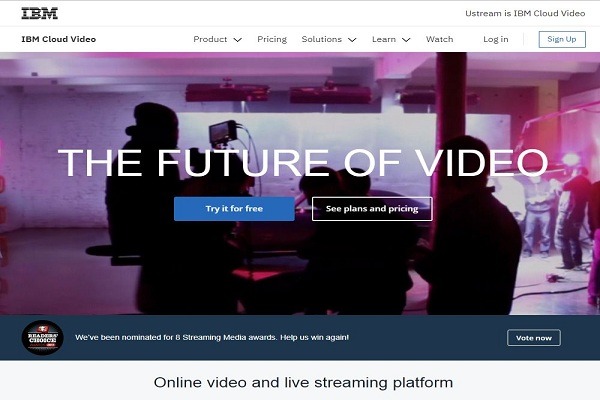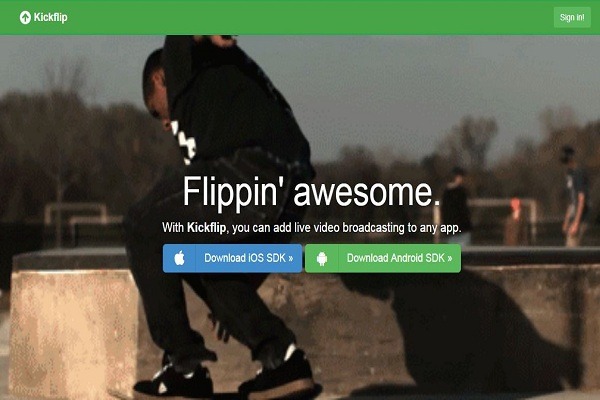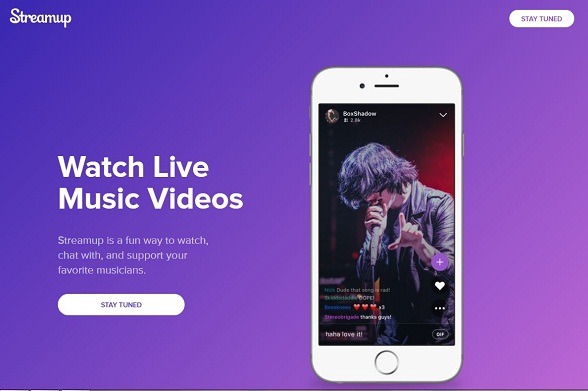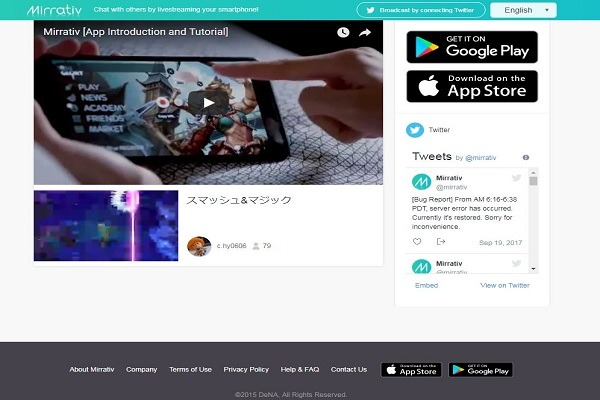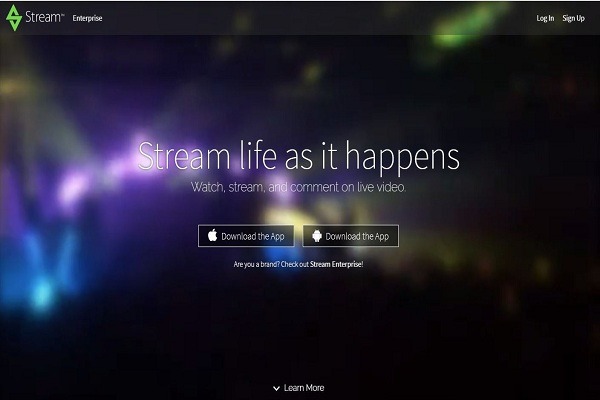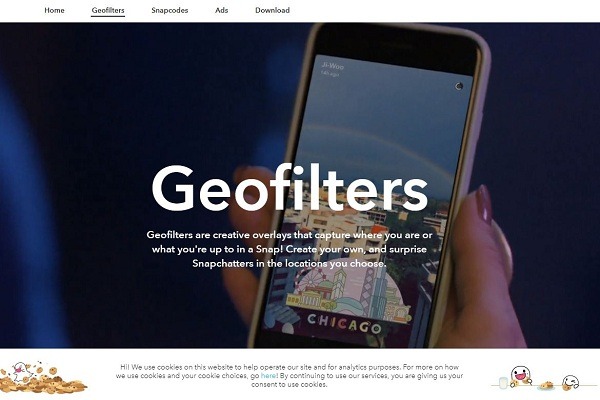We know that a Video is a powerful tool to build your Business. Video Live Streaming allows people to see your product visually and to develop a deeper connection with the audience.
Video Live Streaming is trending in the current World, as we know that many ways we can stream a Live Video. Live streaming videos through Facebook Live, Periscope, YouTube live streaming Events, and through Videographers, we can broadcast live events.
Nowadays delivering content through online sports is affordable to the sports teams, fans can Live Stream every game remotely. Let us discuss Live streaming best practices.
Requirements for Video Live Streaming:
Camera/Video Signal:
There will be two different outputs of content while Live streaming begins. One is output from a camera, or the other one is output from another device.
Encoder:
An encoder receives the live video from the output of camera or another device, and that will prepare for delivery over the Internet.
Dedicated Internet Connection This is an essential and crucial part of the set-up process. All streams output by your encoder will have two to three times the upload bandwidth to publish your stream correctly.
BitGravity:
BitGravity can specialize live streaming over the Internet. Once you become a customer, you will be able to give information to input to your encoder so far you can make forward step to your live stream to the network so it can deliver it to a video player embedded on your website.
Video Player:
A video player is an embedded software on your Web site through which your audience watches a live stream. Also, JW Player, Flowplayer, BG Flash Player are the video players supported by BitGravity.
Live Streaming Best Practices:
Live streaming is specially designed and implemented to engage with the audience highly. Whenever, if you are planning to conduct an Event you should maintain some equipment and alternative ways other than Live Video Streaming.
You should be clear with the complete set up to Live stream an Event. Here are the best practices for Live Video Streaming.
Creative with The Format:
It does not focus on one person’s creative ideas it depends on the audience engagement with preferences. Create your medium to organise more social buzz. Be interactive avoid one -way streaming. Consider Comments and Likes to know how the audience is engaging with your event.
Use a Video Switcher:
Video Switcher and multiple cameras create visually interesting and Dynamic show.A Video switcher and a number of outputs can lead your presentation very clear. Video switchers are two types,
- Hardware types based switcher run with their dedicated boxes on their own control surfaces and
- Software types based switcher run on desktop or laptop computers.
Camera Setup:
Don’t rely on a single camera, it will completely destroy your event if its’ down. Be prepared with camera backups and arrange multiple cameras. The camera should have the widest coverage when setting up the camera focus on clarity and proper streaming without any disturbances.
Be Ready With Encoders:
An encoder converts video into streaming format. A number of software encoders for Live stream an event such as Adobe’s Flash Media Live Encoder, Open Broadcast System(OBS) works for both PC’s and Mac.
Livestream, YouTube, and Ustream also offer live encoders of their own software. Hardware encoders like HDMI port and external cables from the Cameras.
Plan Longer Broadcast:
Plan a longer broadcast rather than arranging the bunch of separate broadcasts. If you use live streaming through desk just trigger a new Event. If you are using Facebook live plan for separate sharing of was Live events. If you use periscope you need to go offline and then again go online to start Live.
Check Quality of Audio and Video:
Before going to start the Live streaming make sure to preview the audio and video of the streaming.If the audio was not good to check for adding new external microphones.
If the Video is not good to check the Cameras signals and internet connection high bandwidth, make sure the video should run clear and smooth.
Build and maintain the Audience:
Build audience engagement by replying their comment and connect with them in another way rather than only typing. You must appreciate the persons who are willing to identify your streaming problems. It is not possible to connect with everyone on online but make an attempt to encourage them to maintain a good audience.
Record Your Broadcast:
Record the event to watch it later. Before going to start the event and optimize the settings for automatic recording your event completely. Recording your broadcast helps to share the links and send a file directly to drive those who missed the event.
Live Your Brand:
Live broadcast helps in targeting personal brands. Personal branding through Live streaming just like a color scheme how your audience relates to your company.
If you are Organizing a big event with thousands of member you can post advertisements in between the event. Else you can publish the advertisement before starting the event.
Video Live Streaming Tools
Individuals use favorite tools, business owners and event holders who want to broadcast live video over the internet to their audiences.
The following are the examples of this type of tools:
Google Hangouts on Air:
Apart from the video conference features, the Google Hangouts tool allows streaming broadcasts using the service “Hangouts on Air.”
Facebook Live:
It allows live broadcasting from the own Facebook APP for Smartphones, with a maximum time length of ninety minutes. Once the broadcast ends, it remains published in the emitter’s Facebook profile.
Ustream:
Ustream is one of the first video streaming platforms comes from a smartphone APP. It is a trail model as well as an advanced (Ustream Pro) with different prices.
Bambuser:
This application allows video streaming both from Smartphone and from computers. In this, the stream will save to your account where other people can watch it after your live broadcast.
TwitCasting Live:
While using Social media like Facebook or Twitter, TwitCasting Live allows live video broadcasting from a Smartphone.
YouTube:
YouTube allows users to Live stream video from your Laptops and PC’s. To set up Live streaming an Event in YouTube fist enable Live streaming settings and fill the basic settings and advanced settings click on “Go Live”.
YouTube allows to Go Live right now and to schedule for an event for later. You can record your event for further purpose.
Periscope:
It enables Twitter broadcasters to stream live video using Android and iOS smartphones and other sources. Here in this, you can delete any of your posted videos at any time.
BG Live:
BitGravity offers a live streaming called BG Live. It enables organizations to broadcast live content over the internet all over the globe.
Peer5:
Peer5 is a Serverless CDN. It allows Fast, scalable video delivery for live streaming.
Twitcasting:
Twitcasting is an Android App for efficient Live streaming. No more Justin.tv? Just Say hi to live streaming on your phone!
live.ly:
Live video streaming app for streaming everyday events to friends and followers. It is a free app for iOS users compatible with iPhones, iPad and iPod touch.
Flurry:
Flurry is a group video chat app for FaceTime meets and for live streaming through iPhone. Invite friends to flurry App download from App Store.
Kickflip:
Kickflip allows high definition Live video broadcasting and easy to use. Let’s say goodbye to desktop and say hello to the mobile app for both iOS and Android users.
MyEye:
MyEye live streaming video app allows to Watch and shoot live video designed backed by David Beckham.
Live streaming through the mobile phone is roaring nowadays let us get download MyEye App from Playstore.
Kewl:
Kewl is a five star rated mobile video streaming app which allows you to shot and create your live videos anytime and anywhere.
Hang W/:
JustinTV style Facebook integrated live-video broadcasting mobile App. It allows five platforms like iOs, Android, Facebook, Twitter and embedded Web pages.
AMPLI.FI:
Live online music community for musicians to showcase their talents. 100% live stream music Twitch for tunes platform and is iPhone App.
Birdplane:
Live video streaming with two-way chat and facetime App introduced in App Store.
Liveguide:
The TV-Guide for streaming sports and entertainment free App all over the world.
BitTorrent Live:
BitTorrent Live app for peer to peer Live video streaming currently available for iPhone, Apple TV, MacOS. In future introduce Android App.
Look:
Live video streaming and innovative way to find locations in your chats, groups messaging app.
Kanvas 5.0 (Live):
Kanvas is Live video streaming Android app with real-time editing.
Foko 3.0:
Foko allows users to share a Private link of videos, photo sharing, and high-quality live video streaming for Android users.
Yahoo Esports:
Yahoo Esports for Video commentary and live streaming news all things of esports app for Android.
Vimsy:
Create your own video live streaming website and support YouTube. (like Netflix)
Voola:
Voola has Hyperlapsed replays for your live streams videos for Android mobile App.
YouTube Mobile Live Streaming:
A new chapter in YouTube’s live stream on mobile Apps.
Forge Live streaming:
Forge Live streaming allows the easiest way to stream the gameplay to your Twitch and YouTube accounts.it is the Windows-based platform.
Streamup:
Streamup is iOS based broadcast entertaining live streams and watch on mobile devices.
Beam Interactive:
Beam Interactive offer Real-time Interaction with your favorite streamer’s gameplay via video live streaming.
Grabyo:
Grabyo video streaming platform used to Stream, edit the videos and to publish video anywhere, anytime
Rhinobird:
Platform for Collaborative and hashtag-based live streaming technology app.
Ticker.tv:
Live Streaming network for traders and investors to view live updates.
Tandem:
The first web app for live streaming fitness videos platform.
Kanvas 3.0:
Kanvas third version software platform allows to Shoot & edit stop motion videos including with music, text & paint!
Life:
Instant live videos iPhone app and Teleport anywhere in the world.
StreamLi:
iOS-based mobile app for On-demand and location-based live video streaming.
Outcast:
Live-streaming for the On-demand TV series, used for gameplay online streaming.
Upshot:
Live stream video while Turn Autoshare ON for streaming nights out, trips and socials events.
Sound Shift:
VJ style music visualizer mixed with a Windows-based platform with a pure arcade shooter.
Mirrativ:
Mirrativ Livestreams any gameplay or any app on your Android device.
Lightstream:
Lightstream is a powerful live streaming production studio for video streaming in your browser.
Kickstarter Live:
Web app for Livestreaming with Kickstarter creators.
Platzi:
Platzi is a Live streaming classes on design tools and design, marketing, and code for live streaming.
Stream Time:
Stream Time mobile app for a modern-day TV guide for live video streaming
Eyeson for Slack:
Eyeson for Slack arranges Video meetings & webinar in Slack for Live streaming through YouTube!
CA7CH Lightbox:
CA7CH Lightbox world’s smallest live-streaming wearable camera for streaming.
Mobcrush:
Popular mobile Livestreaming platform for Android mobile gamers.
Instagram Live Video:
Instagram allows to Broadcast live video to your Instagram Stories.
Live Video On Tumblr:
Live Video On Tumblr answer to Periscope, Facebook Live video streaming and Twitch streaming.
ISS Live Video & Audio Stream:
Look down on earth to live stream iOS app and listen to astronauts live from the ISS from mobiles.
Copper Chat:
Copper Chat is a paid tool for private one-on-one video calling through mobiles and is available on App Stores.
Crowdcast:
Crowdcast is a web app for arranging conferences, Webinars live streams that don’t suck.
Superfly:
Superfly iPhone app allows to Watch live interactive through videos from the chat with your friends.
Crowdcast for Hangouts:
Crowdcast for Hangouts website for Analytics, chat with friends, voting, and more on Google Hangouts.
Stre.am:
Live video streaming mobile app for android users.
2UP:
2UP is Periscope based Video streaming platform for fun and serious debates with friends and video conferences.
Video Teleprompter:
A teleprompter app for iPhone/iPad for video shooting and streaming, with a built-in camera.
Mevo by Livestream:
Movo by Livestream is a live event camera for live streaming events.
Periscope for Apple TV:
Periscope for Apple TV to Explore the world through someone else’s eyes on your Apple TV.
NomadCast:
Nomad Cast is an iPhone app for Livestream video to your Facebook friends and thy Twitter followers.
UStream Broadcasting SDK:
UStream Broadcasting SDK: Add live video to market your video and pre-launch through to your app.
Busker:
Busker is an iOS-based live video calling app where everyone is part of the action on Live Video Streaming.
Parachute platform:
Parachute is the live video streaming, Emergency management platform with live video and audio. It allows location tracking also.
Flo:
Flo is Voice based video editing app for your iOS mobile devices powered by A.I & Deep Learning.
Yeplive:
Yeplive Discovers and stream live video, share live video through social media on mobile devices and as well as for web platforms.
Savvy:
Savvy is a one-on-one technology teaching and learning platform through live video streaming.
Periscope on Twitter for iOS:
Periscope on Twitter for iOS allows users to live stream video inside your tweets. This app was available on Appstore for phones.
Houseparty 1.5:
Houseparty is Live video chat android app for group texting and videos calling with friends.
Looksy for iMessage:
Looksy for iMessage specially designed for iPhone for iMessaging and Live video chat bubbles.
Instant Video on Facebook Messenger:
Instant video on facebook messenger seamlessly adds live video streaming when your friend is inactive on Facebook.
Yahoo LiveText:
Yahoo LiveText is the mobile app for only Live video texting, chatting with friends without any sound.
Facebook Live:
Facebook Live connect with friends and public figures through live video through iPhones.
uZoom:
uZoom is a Marketplace for customised live video experiences and efficient video streaming.
Periscope Producer:
Periscope Producer is a new way to broadcast live video on Twitter through mobile apps.
BitTorrent Live for iOS:
BitTorrent’s person to person live video streaming app is now available on iPhone.
Eyeson:
Eyeson smart web-based platform for arranging intelligent live video meetings for teams.
QallOut:
QallOut is a Freestyle and head-2-head debate competitions over live video streaming.
Dusk:
Dusk is the iOS-based app for anonymous live video streaming through iPhones.
HowNow:
HowNow video streaming platform allows learning anything from anywhere via live video chat.
Nom Stories:
Nom Stories is a Health and Fitness app for the Live video app for foodies.
Marco Polo Live:
Marco Polo Live is a live video streaming walkie-talkie for your mobile phones.
SafeCaster:
Safecaster allows users to send a safe live video feed and to share location to your loved ones through iPhones.
Periscope Live 360 Video:
Periscope Live 360 video offers a more immersive way to explore the virtual world via video streaming.
Rounds:
Rounds offer Instant live video group conversations mobile app.
Hype:
Hype is a new app from the founder of Vine, and it allows to broadcast live interactive video.
Tubio:
Tubio app Cast web videos and the music from your phone to your big screens like TV wirelessly.
Kiswe:
Kiswe app allows users from starting point to discover, direct, to clip the videos, share and live stream from your phone.
Ferris:
Ferris video streaming platform creates video albums and invites friends and others to collaborate to view.
Twitter Group DMs & Video:
Twitter adds private group chat and video app through a mobile video camera.
Tagove:
AI & ML base chatbots, live messaging, chat with friends through video and to co-browse features.
Hubl.in:
The free video is streaming open source video conference app in the browser.
Unicorns:
Unicorns allow to Live to stream your iPhone screen.
Sportle:
Sportle is the only Fastest way to find live sports via live streaming through phones.
BODY:
BODY is like the Skype web app for high-end group fitness.
iMovie for Mac:
iMovie for Mac can Turn 4K video into movie magic on your Mac.
Streamroot:
Streamroot web app can Optimize your video platform with a peer-accelerated delivery of networks.
Voice Swap:
Voice Swap is a Live voice changer and a face filters for video selfies on your iPhones.
Twitter Live:
Twitter Live web app replaces TV which allows to Watch live events and tweet w/ friend.
Snapchat Live:
Through Snapchat live you can arrange Live video streaming through Snapchat stories, now it’s open for web also.
Hulu Live TV:
Hulu Live TV web app including 50+ channels of live TV series for $39.99/ month.
Facebook Live 360:
Facebook live 360 involve immersive 360 degrees video streaming on Go Live on Facebook.
Mayweather vs McGregor Live:
Mayweather vs McGregor Live in s Showtime PPV video streaming app
Fidget Spinner Live:
Fridget Spinner Live stream video and chat with fellow fidget spinners through your mobiles.
No Mans Sky Live Streams:
For the gamers who Watch live streams for the long-awaited game.
Shred Video:
The shared video for Mac Turns to GoPro footage into cinema-quality movies within seconds.
Livecoding.tv:
Livecoding.tv is a video streaming app to Watch people code products and Go live.
Chubble:
Chubble is the Livestreaming app which can live stream 90sec moments and see real-time facial expressions through iPhones.
Fire TV Stick:
Fire TV Stick is a Streaming media HDMI stick from Amazon for Live video streaming.
Conclusion:
The above is an ultimate guide for Video Live streaming which is trending in the current digital world. If you are planing to arrange an Live Event make sure to maintain all the above requirements and follow the best practices and tools.