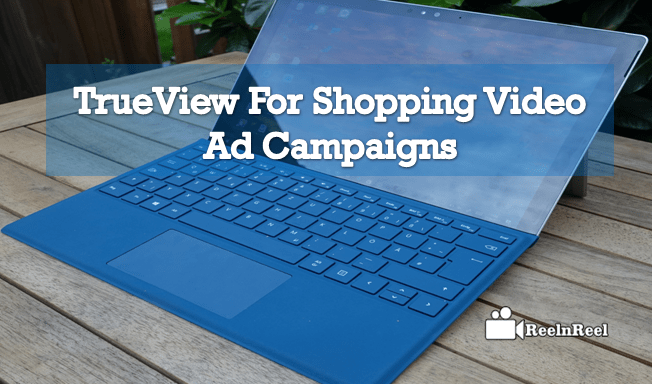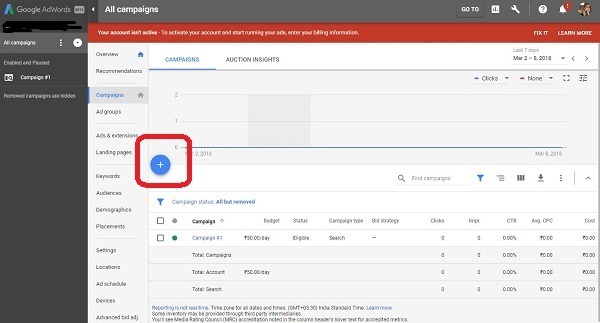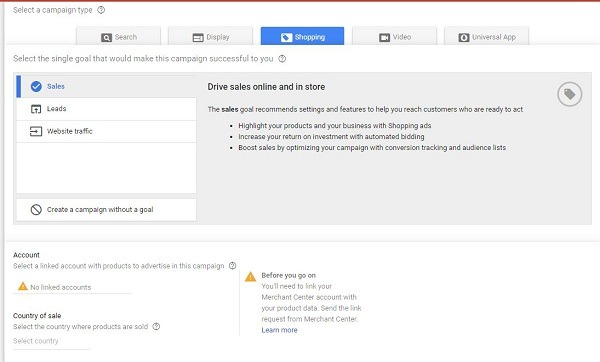Do you want to elaborate your promotion strategies through TrueView for Shopping Campaigns?
What does it mean?
Is it worthy to make the higher sales?
TrueView for Shopping Video Ad Campaigns
The advanced feature of Google Adwords to boost the video ad campaigns by making it simple and efficiently can be defined as TrueView ads. TrueView for Shopping Campaigns will push the video ads that directly reach the audience which provides all information about the products and let them participate in buying.
The existing ‘Merchant Center’ product data is used by these ads to produce the Shopping Cards. 6 Shopping Cards present in the video ad campaign. The selection of specific product is available to display in the video ads.
Shopping cards on YouTube
The TrueView for Shopping Campaign will display the list of product ads next to the in-stream TrueView video ads that are named as Shopping Cards.
When the viewer selects the ad campaigns to watch then, it let advertisers pay otherwise they need not pay for random impressions.
If any specific product is used in the video of YouTube, then it is sure that product videos are displayed next to the video. Hence, it drives the audiences to purchase the product.
Shopping cards Vs. Channel Cards
Both the Shopping Cards and Channel Cards will help to exhibit the products on YouTube channel. But the difference is
Channels Cards can be placed in the channel with no advertising activity on it.
Whereas, the Shopping Cards are displayed in TrueView for Shopping Campaign. These are placed near the videos where the same category of products is used in the video as it is discussed earlier.
How to create TrueView for shopping campaign?
The following are the steps to create the TrueViw for Shopping Campaign.
- Log in to the Google AdWords account.
- Select the video by choosing the +campaign that appears in the Campaigns tab.
- Add the name of the campaign and then change the campaign subtype to “Shopping.”
- Select the Merchant Id next to the “Merchant Identifier” for the picked campaigns that you want to place in this campaign.
- Just leave the settings of the Product Filter to default option when you want to use the Shopping Cards to all the assigned products that linked to the Merchant Center account.
- If you want o to advertise the subset of products in the shopping campaign then
- To search the specific product from the Merchant Center account select the “choose specific products.”
- Choose the brand name and product type that you want to advertise by selecting the “Create custom filters.”
- Now you can set the budget. You can also select the location and the language of the required.
- Then select ‘Save and Continue.’
- Now enter the name of ad group and then follow the instructions to create the ad group in the creation of TrueView video campaign.
Ways to use ‘Create custom filters’:
To choose the subset of products in the ad campaign from the Merchant Center, the ‘Custom Filters’ should be selected.
- The attribute text and the information given in the product data must be matched.
- To add up 7 attributes in the custom filter use +AND.
- To create the other custom filter use +OR.
- You Can insert one value for each field you have.
- More than one value is not possible to enter by separating with commas.
Benefits of TrueView for Shopping video ad campaigns
Higher Traffic:
Most of the brands are in the use of TrueView for Shopping campaigns. It generates higher click-through rates for shopping campaigns than textual ads that appeared in the same location of shopping searches. Through this advertisers are attaining double or triple of click-through rates.
Easy Retailing Campaign Management:
Instead of keywords, based on the data provided in the Merchant Center product the TrueView Shopping Ads will display the video campaigns at the relevant searches. In Adwords, the product list browsing is possible and to make the bid on a particular item can be made by creating the product groups.
Highly Qualified Leads:
When all the information about the particular product in the video ad is displayed, then it will be easy for the shoppers to find everything about the product and can lead them to make purchases.
Enhancing the Presence:
The products through the shopping campaigns will be listed more than one at the search results of the user. If it is relevant, then the Shopping ads and text ads are served at the same time. It enhances your online presence with all types of campaign attributes you have as a merchant.
Powerful Reporting:
The performance of the products can be identified. By filtering the product view, the number of clicks obtained to a particular product can be attained.
The working of TrueView video shopping ads
Trueview for Shopping ads are one type of TrueView video shopping ads. The TrueView Shopping Ads the extension of the pre-roll video ads.
Here the pre-roll video ads are also featured by linking the images and prices of the products.
The noticeable thing is that it can only be displayed on your video.
The best thing to do with the old content that attained the reach but not participated in driving the sales then go ahead of using TrueView for Shopping Campaign.
The Ultimate Guide to Google Shopping Ads on YouTube
Marketers find different ways to advertise their products on various platforms. Today video has more power than other media form to promote or convey the brand message to the audience. So, marketers are competing with technology and utilizing new features. They always are updated with the new features and especially with the Google updates.
We all know how important the Google updates is and the Youtube platform in the modern online marketing and advertising space. When comes to e-commerce space you might know about the shopping ads that displayed in the search results with a price tag that redirect the link to the purchase page. This type of ads are more productive than any other advertisements that are featured by Google.
The Google shopping ads are just a way to 25 percent of the click rate in the paid search clicks. Well, let us go through the Google shopping ads and its integration with the Youtube platform and how you can utilize the Google shopping ads for your business advertising. Here we go.
What Are Google Shopping Ads?
Google Shopping ads are nothing but a form of ads that redirect the user when they click on the displayed ad in the search result with price and website address. It was placed in the search query results that appear at the top of the results displayed while searching on Google search engines.
Why Are They Effective?
They are very efficient as they are displayed with the high-quality images with the price tag and appropriate web address that directs to the buying page. As it appears at the top of the search engine results, it covered the top priority slot in ads.
Youtube Google Shopping Ads
Google made several efforts to make the retail and video advertising on one line at one place. Today retailers can manage their shopping ads on YouTube platform.
Instead of creating and managing the particular section for the optimization of campaigns the retailers can manage the ads with ease.
It is a brilliant step taken by Google as it also raised new targeting methods for the marketers and businesses to reach their audience and to boost their sales potential with the Google shopping ads.
Introduction to Google Smart Ads for TV Advertising
The world of advertising is increasing in leaps and bounds, and one doesn’t know where it will end. Several companies like Google have pushed Advertising to a whole new level. Companies can now have their ads in games, on YouTube, or while browsing a website. These sorts of tie-ups have made Google the number one company when it comes to advertising. But it still doesn’t end here. With companies like Adobe having raked in a whopping 2 billion dollars in advertising revenue, they could’ve been satisfied. But Google has now gone ahead and ventured into SMART ADS that is going to bring a new shape to the way an AD looks. Fibre TV ads will be digitally delivered in real-time and can be matched based on geography, the type of program shown (sports, news, etc.), or viewing history. Like digital ads, advertisers will only pay for ads that have been shown and can limit the number of times an ad is displayed on a given TV.
‘We’re excited to see how this test progresses, and we’re looking forward to hearing from local businesses and viewers along the way.’ Said a Google correspondent. Viewers can opt-out of being shown ads based on their viewing history, the company said. It said the idea came from existing cable ads. ‘Cable TV providers offer some TV ad delivery as part of their local services. ‘This is what allows you to see ads for nearby businesses – like the car dealership downtown or the neighborhood flower shop. Rather than everyone getting the same ad, each user is getting served an advertisement that is more likely to resonate with them based on what you know about them. Are you convinced yet? If you’re ready to get smart, you are probably wondering what your options are – which advertising partners offer this technology?
The New Revenue Stream For Retailers
The new step of integration of Google shopping ads on YouTube platform is definitely and a revenue element to the retailers.
It enhances the interactive experience for buyers, and they can be immersive the product experience that is placed on Youtube platform.
Customers can purchase the necessary products they are interested in buying simply from the videos itself. It enhances the power of video to the next level.
YouTube has previously introduced cards feature for the retailers that provide them an opportunity to insert the information about their products within the video content across multiple screens.
Google Shopping Correct View
The Google shopping ads on Youtube are just similar to the electronic cards feature, which connects the merchant center of Google to the right view campaign feed. It allows the insertion of product cards in the in-stream video ads basing on the products that have the capability to get good leads.
Shopping Ads by Google on YouTube
Google finally expanded its flexibility by experimenting with the integration of the Google shopping ads on YouTube platform.
Marketers can have good chance to go with a product-focused content on the Youtube platform which includes product reviews, unboxing content etc.
The Shopping ad on YouTube allows the advertisers to display the click to buy the type of buttons in the videos. It helps to create a digital storefront for the viewers where they can buy the necessary things directly from the video watching by just clicking on the ads displayed in the video with a clickable link.
This integration has enhanced the abilities of the retailers reach on YouTube platform with Google shopping ads. They can get the capacity to reach millions of people across the web.
By creating a good campaign, the retailers can reach the audience with ease. All the efforts they should keep is in planning the campaign and designing the campaign for the better implementation of the same to reach the marketing goals.
The targeting is also simplified with this feature where the retailers can focus on their campaign itself and nothing else as the primary or main thing to do.
Ad Targeting
The Ad targeting is also get simplified with the integration of the Google Shopping ads on YouTube platform. The advertisers can target the customer content using the Google Ad words which are a new feature called customer match.
Google Customer Matching
The Google customer matching was designed favorable to the retail marketers where they can strengthen the connections with the potential customers basing on the Google search.
It is also helpful them to fetch new relation with the customers and can expand the customer base with ease.
Trueview And Google Shopping
The video is available on the Google Ad Words where the advertisers can optimize the video campaigns and can achieve the good advantage with the management tools which can help them, working on multiple review campaigns.
The Four Exciting Updates On Google Shopping Ads On YouTube Platform
Campaigns
Retailers can find the ‘Campaign’ type in the selection, and it was useful to check the campaign type and advertisers can access the tabs and the columns that are relevant and helpful in managing the campaigns.
The Ad Groups Update
Google had replaced the targeting groups with the Ad groups option. It is very useful to manage the search, display, and shopping campaigns. Campaigns can go with the multiple ad groups. So, the advertisers can start displaying and in-stream ads in the same campaign.
Optimization Update
Different tools set like bulk UI editing, uploads, scheduling and reporting the video campaigns are the new tools and the best feature for the retailers that can fetch them better sales conversion rates.
Remarketing And YouTube Linking
The video remarketing can be accessed in Ad words and links to YouTube account in the linked accounts section.
Retailers can access the analytics of their video ads in video tab and manage in video targeting tab.
Guide to Shopping Cards in YouTube Videos
Video advertising is being used for decades to increase brand awareness, generate sales, etc. Video advertising aims to influence the customer to decide to buy a product. It is, however, difficult to track conversions with digital video advertising. YouTube is making this easy by introducing Shopping cards. Google introduced the Trueview for shopping features which allow advertisers to use the action bar shown by the YouTube videos and the audience can shop for the product.
Introduction to shopping cards in YouTube videos
The shopping cards on YouTube videos can be used to display texts as well as images. This service also optimized for mobile. Trueview shopping offers the advertisers to show the products and services related to the content of the video to appeal to the audience through the shopping cards. When a YouTube video is playing about a product, the same product can be displayed next to the video. The marketers can take advantage of the time the viewers spent watching the videos. These shoppable cards can be inserted into the videos without disrupting the playing of the video.
Trueview and Shoppable videos to Adwords
YouTube reaches millions of viewers every day, and this is one of the powerful platforms for marketers to reach their consumers. TrueView for shopping campaigns allows listing the video related ads to be listed alongside video ads. When users watch YouTube video advertising, the product listing displayed alongside, and the buyers can click an ad and go to the product page. It proved that TrueView ads will help the physical products selling retailers as they can now reach the right customers through the specific videos they create for example product demonstration videos.
TrueView proved to have helped many companies to register growth in sales. TrueView is an in-stream video advertisement. The prospective customer can see the images of the product and the details. It is an excellent way to deliver your message to the targeted customers.
Shopping Video formats for AdWords
Shopping ads on YouTube is a video format in which the marketers can show their over shopping cards on the top side of the product video. These contain the details of the product, such as the pricing, which are displayed when the people watching the video click a button. It is also possible to go to the purchase page through the shopping cards. Trueview is another video ad format offered by Google.
How to Create shopping cards in YouTube Videos
The shopping cards in YouTube videos are displayed in the right margin of the video. These ads contain the pricing details of the products. The cards target the people who watch the video and can make them visit the e-commerce site that sells the product.
To add shopping cards to the YouTube video, first, sign in to the YouTube account and choose the video manager. Choose the video to which you want to add the card. Select edit and from the options select cards. Click on add card and choose what type of card you want to add and then click on create. Add the URL to which you want your customers to take when they click on the card. You can add the title, call to action, image, etc. to the cards. Then finally click on the create card. There are different types of cards, and these are donation cards, fan funding, link cards, poll cards, playlist cards and channel cards.
Trueview for shopping card is a feature that helps the marketers to increase their revenue. This feature is available on Adwords.
Conclusion
TrueView for Shopping Campaign is the ultimate way to reach your product at the millions of real-time customers and shoppers. Launch this video campaigns will improve ROI and huge sales.