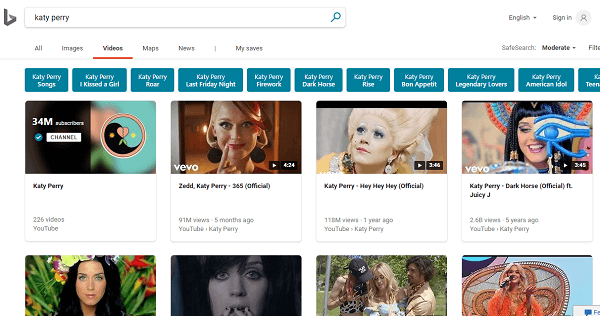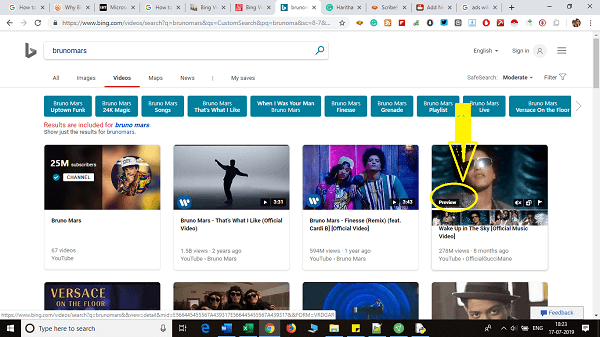Many platforms are available in the market to watch the video content on any device. Most of us are familiar with YouTube. Along with-it Dailymotion and Vimeo are most popular to surf videos. While comparing with all those video search engines, the Bing video search gives better results. Microsoft’s Bing Video Search displays better video results than Google.
How effective is Bing video search?
What is Bing video search?
Bing video search is the updated feature of Microsoft’s search engine Bing. The redesign of it displays high-resolution video previews, filters, and more sources.
The updated version of Bing video search is giving a better watching experience along with the better searching experience.
It enables the audience to watch the video on the overlay of lightbox without existing from collected search. When you search for videos on Bing, it collects the video content from all sources like YouTube, Vimeo, Vevo, MSN, CBS, MTV, Dailymotion, and Hulu, etc.
How to Use Bing Video?
Bing is smarter than other video search engines, and it is generating the most relevant and required videos from all trending sources. In addition to the general features of the video search engine, it offers browsing of T.V shows, sports videos, news, and music videos, etc. To search any video on Bing, click on the video tab.
Playing Preview:
Drag your mouse on videos to watch the part of the video as preview without visiting the source. It is the only feature that is uniquely available on Bing.
Moreover, this is not seen on Google video search or YouTube. Before going to watch the entire video, you can preview the video quality and audio quality.
This preview feature saves your time and internet data while surfing the videos.
Expand and Watch the Video:
After finding the required video that you need you can expand it to watch by simply clicking on it.
You watch the full-screen video by expanding and at the same time full-screen view enables you to see the related views on the right-hand side of your search.
Artists relevant to Music Video:
Most of us stuck to watch or listen to the same video song or artists all the time. But depending on the video, you watch on Bing it shows relevant songs and artists.
The pop up with those relevant sections will be displayed when scrolling down the video page results. We can name this type of search as a semantic search which gives incomparable experience.
Find no Ads before the video:
Commonly, ads before the video are killing our time to watch any video. Bing made its video search more user-friendly by the cut off the ads from search.
There may be a simple reason to ban ads is that belongs to AdWords the family of Google where the Bing doesn’t want to supply ad revenue. You can still find a banner ad on video, but that never stops us from watching the video.
Bing Video, Search Vs. YouTube Search
The diversity of search results is an important aspect to compare Bing video search and YouTube search.
As we ready discussed when we search any video on Bing, it gets the videos from all other sources Dailymotion, Vimeo, and Hulu, etc. along with YouTube.
It almost depends on the search query you made on it. The primary feature to differentiate Bing video search from YouTube is video preview.
The most surprising of the preview is that video plays along with the audio through which you can find excellent quality videos by comparing both video and audio. YouTube can exhibit a non-sound preview of videos.
Another added feature of Bing video search is that it allows you to save the video by hitting the Save button. It can be collected from the category of ‘My Saves’ to watch later or sort into the more customized collection. It is almost similar to YouTube’s ‘Watch Later’ option.
Why Bing Video Search is better than YouTube Search?
When you put your mouse over the videos on Bing, it shows the video preview. It starts playing with audio that makes you find what you are looking for without visiting the actual source.
When you expand the full video to watch it will not direct you to the original hosting video site, and still, you can watch it on Bing.
You can even find more related videos and searches without going back to Bing’s website.
The video searching and filtering can be done depending on the video duration as well.
Along with relevant the sorting of videos is possible by date.
Basing on your convenience, you can view the searches in both grid view and list view.
As the query, you search then the relevant famous people will be suggested.
The other Bing services like Bing News are integrated on the Bing video search engine.
Bing Video Search Features
Bing is one of the top search engines online. It gives the results for the relevant searches with big thumbnails and extra filters for the search now. Previously, Bing was not that much opted by the users because of lagging some good features in search results comparatively with Google.
Now, it was changed and connected with new features for the users to make fine search results with brand new features for its users.
Video Overlay and Navigation
The improved video overlay helps the users to get allowed for performing the multi-tasking operations. It has introduced a sidebar option with “related videos” to provide more relevant results for the user’s search.
Popout Hover Previews
Bing has made its new features for video search-friendly as video watching has great demand and the majority of people were searching for the video content online on search engines.
The new feature on Bing allows you to check your searched video by popping out for the preview and then allows you to watch. It also provided more information on videos which was considered as a new control feature.
Search Filters
The search filters were also changed with new features like sorting the content basing on the date of the content, the length of the content, and as well as the source of the content along with the resolution basis.
This helps the users to search their videos according to their content requirements with much ease and also get known about the more related information about the videos on Bing search.
- Bing Video Search is powered by YouTube so that you can find videos in the same way
- You can use keywords to search for specific videos or topics
- The video results will show up as thumbnail images with a preview of the video and information about it
- Clicking on any of these thumbnails will take you to that video’s page on YouTube
- Bing Video Search features are different from Google’s because they allow you to search for videos based on their content
- For example, if you type in “dogs,” then the results will show a video of dogs barking and playing with other dogs
- It also allows for more specific searches like “videos about cats” or “videos about pandas.” This is an advantage over YouTube because it doesn’t have as many ads attached to the videos
- The disadvantages of using Bing Video Search is that there are fewer views per day than YouTube (which has billions of views), and it doesn’t allow users to upload their own videos
- Bing Video Search is an excellent resource for finding videos on topics you’re interested in
- It’s the fastest way to browse through all your favorite YouTube channels and find new content
- You can search by keyword, topic, or channel, which makes it easy to find what you’re looking for
- And because YouTube powers it, you know that there will be high-quality video content available
- Bing Video search can find videos on any topic imaginable
- It uses a powerful algorithm to show you the best results for your query, including links to YouTube and other video sites
- It also has a “People Also Ask” section that gives you related queries from people who are looking for information about the same thing as you
- Bing Video Search is powered by Microsoft’s AI technology
- It can search for videos from a specific location, like Walmart or the airport in your city, as well as videos about that place
- You can also find trending video topics such as “Netflix and Chill” or “The Bachelor.”
- There are thousands of channels to choose from, including CNN, ABC News, National Geographic, ESPN SportsCenter, and many more
- Users can filter out explicit content with SafeSearch
- Search by date
- Search by category, such as “music” or “news.”
- Filter search results based on your preferences and interests
- View related videos to the one you’re watching
- Bing Video Search Features – The new and improved video search engine from Microsoft
- It’s the fastest way to find what you’re looking for, whether it be a specific clip, or something related to your favorite TV show
- With over 100 million hours of video content on YouTube every day, finding what you want can be a challenge
- But with Bing Video Search, we’ve got you covered! Simply type in a query like “Game of Thrones” and get instant results:
- Search results include clips from popular shows as well as information about the latest episodes
- The search engine has a library of video content from major publishers, including CBS News, CNN, and the BBC
- It also searches for videos on YouTube and other sites
- You can filter your search by topic or category (e.g., World News), duration (e.g., less than 10 minutes), and language (English).
- Bing Video Search is a video search engine that indexes videos from YouTube, Vimeo, and other sites
- One of the features of Bing Video Search is that it provides you with related videos to watch after your initial search
- The site also offers “Bing Picks,” which are curated collections of popular or trending videos on the web
- Bing Video Search is a free tool for finding video content
- It can help you find videos on topics like cooking, parenting, or DIY projects
- You can also search by period to find videos that are no longer trending (e.g., the 1980s)
- Videos in the news section come from major media outlets and feature both short-form and long-form clips
- There’s a “Bing Trends” section that shows popular searches over the past 24 hours
Conclusion
Bing video search is the filtered format of Google video search and YouTube, which is user-friendly. We can say that it is the best watching video platform. Bing video search is grabbing the video viewers’ attention as it completely providing the user intended video results without spending much time. If you want to make, your video search simple suggests you visit the Bing video search engine.