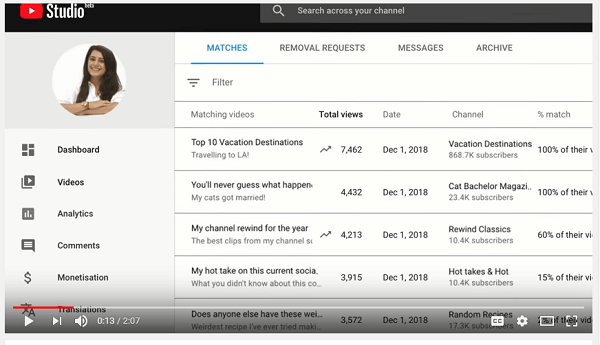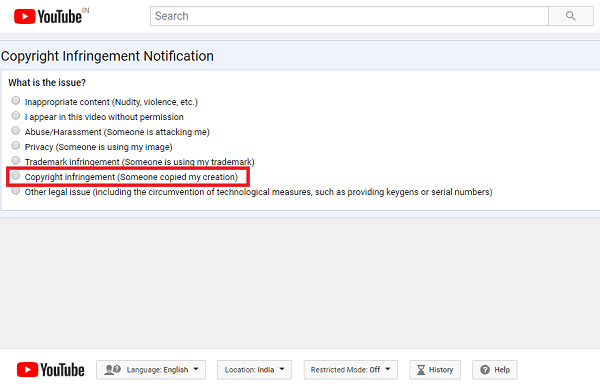YouTube Copyright strike has become the most searched keyword on a search engine like Google.
Every year YouTube makes thousands of copyright strikes. If any copyright owner claims, it reflects on getting a YouTube Copyright strike. This means as a creator when you upload copyrighted video content on YouTube without the copyright owner’s permission. It goes to the activity of video takedown.
YouTube Copyright strike puts your YouTube channel in the wrong position, and it enables users to access certain features.
YouTube Copyright Strikes
To read the details, like the copyright strike of an offending YouTube video, go to the video manager and access the copyright section.
When three strikes appear?
- Just one copyright strike down your YouTube channel.
- , Suppose if you get three strikes, your YouTube channel is terminated.
- The deletion of a video library of your YouTube channel takes place.
- Most importantly, you can not create a new YouTube account.
- The deletion of offending YouTube videos may not change your channel status that escapes from the copyright issue.
How does it happen?
When the notice from DCMA (Digital Millennium Copy Act) takedown, you will see the copyright strike.
The copyright owner is known as DCMA Takedown notices.
The DCMA Takedown notice on your YouTube channel video will let it takedown from the YouTube channel, which projects to obtain the Copyright Strike.
Remove YouTube Copyright Strike
Three ways are available to resolve the copyright strike.
Waiting for copyright strike to expire:
After completion of Copyright School, the Copyright Strikes expire after 90 days.
Getting Retraction:
It is a straightforward way to remove your copyright strike. Here you can approach the copyright owner to retract the claim of the copyright strike.
Submitting a counter-notification:
As a creator, you can submit a counter-notification if the video was removed by mistake, as it was misidentified as infringing.
The Ultimate Guide To YouTube Copyright Match Tool
Flash news for all the unique creators of YouTube.
Are you much excited to find out what it is?
Just blast your excitement with the stunning tool “Copyright Match,” which will be produced by YouTube.
What does its role play on YouTube? It will detect the reupload of original videos of one’s individual on other YouTube channels.
Is it sounds good? It is the most exciting feature that all creators are waiting to use. It is time to entertain your audience with your unique and creative video content on YouTube. This feature may lead to gaining more and more subscribers and audiences as your videos are available on your own YouTube channel only.
It’s in your hands to take action by reviewing the videos after a match of reuploaded videos has been found.
Note:
As an initial trial, only limited and eligible creators can experience this tool.
Working on Copyright Match Tool
- When the creator uploads a video,n You, Tube will consider it the first iteration.
- Then YouTube will scan the videos of the other YouTube channels after your upload to find the matched videos from the others.
- To find whether you are the first uploader to feed the public, YouTube will consider the uploading time to see the matches.
- Check back to avoid the risk of being on that list or prevent such copyright issues.
- Misusing the Copyright Match tool will lead to losing YouTube Partnership or access to the Copyright Match tool.
- Remember that it does not mean copyright infringement if YouTube finds any matched video.
- Before approaching the takedown request, you must review each video keenly.
Who is eligible to use the Copyright Match tool
The creators who have 100,000 subscribers are eligible to access this tool.
How to use the Copyright Match
If you are the eligible creator, then the Copyright section appears at the left navigation of your YouTube Studio.
Hit “Matches” under the Copyright tab to find the matched videos.
If you find the matched videos, you can take several actions.
Archive:
When you choose this by moving the match to Archive, you can take action later.
Message the channel:
If you find the match, you can inform the other YouTube channel creators that the video has been re-uploaded. The conversation can take place over email.
Request removal:
You can legally request YouTube to remove the reuploaded video on the site. It can be done in two ways: the scheduled and standard.
Scheduled:
In a scheduled way, the seven-day notice has been sent.
Standard:
Whereas a standard will refer to ‘request removal now.’ That means a direct approach to YouTube to remove the matched video.
Launching this “Copyright Match” tool will sweep the copyright videos stolen from one’s individual. It’s a fantastic tool that all creators need.
How To Report A Copyright Complaint On YouTube
All YouTubers are haunting to fight against Copyright strikes on YouTube. It has become the most significant topic for the YouTube community.
What is YouTube Copyright strike?
If any of your video from YouTube is removed on request of the Copyright owner of that video, ask YouTube to do that in agreement with Digital Millennium Copyright Act. It leads to getting the YouTube Copyright strike.
What happens after reporting a YouTube Copyright complaint?
Anyone can report about the video by choosing the ‘Flag’ button. When the video with a specific reason is submitted, the YouTube team will review that video.
If that video contains harassment, pornography, harmful, and graphic violence that violates the YouTube Community Guidelines, then the YouTube team will remove the video from the YouTube channel.
Another type of issue is if anybody has stolen your video content. If they upload your video with their brand name, that adds credits; for this type of issue, there is a long process to approach the YouTube Copyright team to claim that video rights that may be removed from their YouTube channel.
Reporting Copyright complaint on YouTube
When your video is snatched and reposted on their YouTube channel without your permission, you can approach YouTube Community Team to raise the Copyright issue. Follow the below steps to do so.
- Sign in to your YouTube channel.
- Then click on the settings of your channel.
- Now it directs to the ‘Account.’
- At the bottom of the page, you can find the ‘Copyright’ and click on it.
- Then you will find the page with the link https://www.youtube.com/yt/about/copyright/#support-and-troubleshooting
- Here hit on the ‘submit a Copyright infringement notification.’
- Click on ‘Submit a copyright complaint.’
- Now choose the options you need.
- Then enter the URL of the video content and the URL of the page from where it’s stolen.
- Continue filling out the form by providing the required information and clicking ‘submit a complaint.’
- Within 48 hours, you receive a message if it is obvious, and sometimes it takes weeks.
Content ID Sign Up
Creation of Content ID is a license for your YouTube video content that helps creators avoid copyright infringement.
When copycats republish the videos you uploaded, YouTube will compare the new video with yours.
Depending on the results of the database YouTube community team will delete the video. All this happens due to the ‘Content ID’ claim.
Retracting a claim of Copyright infringement
If you are reporting the Copyright complaint by mistake and if you want to change your mind, take off the complaint back.
Then you can approach retracting a claim of Copyright infringement.
Dispute a content ID claim
If your YouTube video is proclaimed a content ID claim.
That means you can dispute the Content ID claim if you believe that system misidentified your YouTube video, and you have the right to use the Copyright-protected video content.
Then the Copyright owner will get the notice with an extension of 30 days to respond.
Everyone knows that YouTube has become the career platform for creators. It leads to getting more Copycats who are more particular about snatching the other’s video content to project themselves or add the bucks. To avoid all these Copyright issues, watch Community Guidelines before uploading the video content on your YouTube channel.
Conclusion
YouTube creators are struggling too much to solve the issue of copyright strikes. It may be a reputed channel or startup; everyone is on the edge of a copyright strike. Go ahead following the above steps to remove the copyright strike.