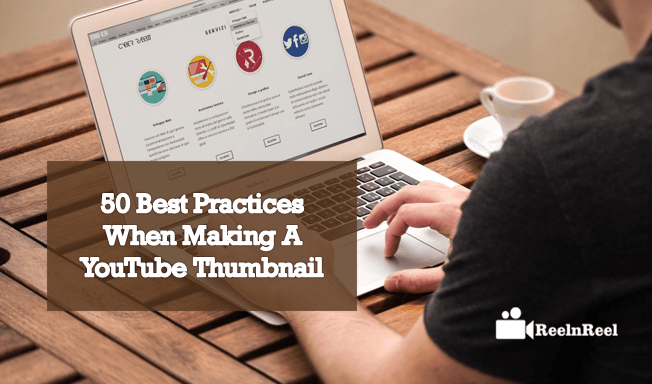YouTube thumbnail is the first thing audience sees if it look perfect or eye catchy people go through your Video. YouTube thumbnails are just like judge a book by seeing the cover. In another way, YouTube thumbnail is compared with the movie poster of the video. When you are making a thumbnail first consider the desires of the audience make a note of audience point of view. Make it as the best way of discovering your video, with a tiny image grab the attention of the audience.
1. Ensure that the thumbnail color is very bright.
2. Do not, however make it very gaudy..
3. Make sure that the color is helping the thumbnail l to stand out and differentiate the video from others.
4. You can try to change the hue, saturation, add a filter or sharpen the edges of the thumbnail to look attractive to the eyes.
5. If possible have a human face in the thumbnail.
6. Make sure that the human face is a close up to help the users view it clearly on any device irrespective of the size.
7. Have emotive eyes in the thumbnail so that viewers can connect with it well.
8. It is also a good idea to use action shot as a thumbnail for your video.
9. Adding some words to the thumbnail such as keywords of a title also helps draw the viewers.
10. Do not overshadow the content with the text.
11. Keep the fonts large enough so that these are visible to the users on any device.
12. The thumbnail should be immediately recognizable.
13. Some big brands use the tactic of giving a specific look to their thumbnails so that users will immediately recognize their videos.
14. The thumbnail should be visually connected to either the channel or the brand of the topic of the video.
15. Do not mislead the users with thumbnail images that are not related to the video content.
16. Keep the style of thumbnail consistent in all the videos of the channel.
17. Use a relevant image as thumbnail across the channel to connect the viewers to the channel.
18. The video creator can use his photo of the face as the thumbnail.
19. Make sure that the thumbnails are of great quality.
20. They should connect with the video content well.
21. Thumbnails can be created to act as title cards.
22. The original image that you use as thumbnail should be of 1280 x 720.
23. Test the thumbnail design and see that it is responsive on multiple devices.
24. A/B test your thumbnails.
25. Use the format of image like ‘.JPG, .BMP, .GIF and .PNG’.
26. It should have the limit of 2MB.
27. The aspect ratio of the image should be 16:9 as it most preferred on YouTube videos.
28. Frequently go through YouTube analytics to know the performance of the thumbnail.
29. Generate the thumbnail that best fits mobile as the number of audiences is from mobile.
30. Remember to use high-resolution thumbnails that eye-catch at the first visit.
31. Disclose your brand on the thumbnail as the text.
32. Go through overall your videos to find that no video has similar thumbnails.
33. Recreate the Thumbnail of the lagging videos that are not catching the audience.
34. Prefer to use custom thumbnails through genuine verification of your account.
35. Don’t go with the exceeding graphical images.
36. When you are shooting just capture the thumbnails that are naturally fitted to your content.
37. Before creating the thumbnails just go through YouTube Community Guidelines.
38. Pick the contrast colors for the thumbnail you generate.
39. Just use the concept of the close-up for the figures appears at your thumbnail.
40. Don’t forget to use the proper text size that you insert on the thumbnail.
41. Be consistent to produce the thumbnails for the video.
42. Use the best layout that perfectly matches with the video.
43. Keep eye on competitors and experts channels to find the tactic that they use in the creation of thumbnails.
44. Create the thumbnail that should give a projection of the video content.
45. Use best tools and filters to produce the amazing thumbnail.
46. Gather the fine equipment to capture the image if intended do in your own way.
47. Don’t use too small letters on the thumbnail and that should visible to the mobile users.
48. Most of the designers of the thumbnails will charge more than we afford. Hence make it on your own.
49. Make design alignments that when the thumbnail is zoom out then it should look better.
50. Produce the thumbnail that must be flexible on all other social media platforms along with YouTube.
A great thumbnail will do a lot of good for your video and the effort you put into creating a custom video thumbnail will not be wasted. This helps in branding and to increase the click through rate.