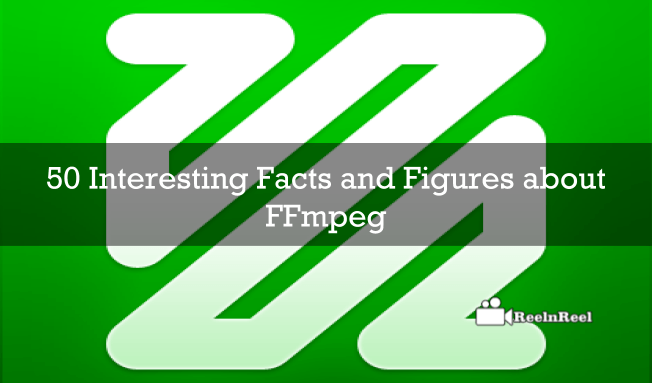FFmpeg support most of the video and audio formats. A simple command such as ./ffmpeg.formats can help you check the supported formats available. Get to know all the commands to have the idea about what this powerful tool can do. The below are the facts about FFmpeg
Facts and Figures about FFmpeg
1. FFmpeg is free software to handle data.
2. This was started in the year 2000 by Fabrice Bellard.
3. This is a cross-platform solution for video and audio recording, streaming and converting.
4. FFmpeg command line application can be used with command prompt in windows and terminal in Unix.
5. This is a free tool to use this is the greatest thing about this
6. FFmpeg is available to be used with windows, Mac and Linux operating systems.
7. Libavodec library is also included in it.
8. Other things included are the libavformat, libavfilter, libswscale and libavcode and libavutil.
9. Libavutil is a library of functions fro data structures, multimedia utilities etc.
10. Libavcodec contains encoders and decoders for video and audio codecs.
11. Libaformat contains muxers and demuxers for multimedia.
12. Libadevice contains input and output devices for grabbing common multimedia I/O software frameworks.
13. Libawscale contains image scaling and color space conversion operations.
14. Libswresample contains audio resampling, simple format conversion operations.
15. End users can use the ffserver, ffprobe and ffplay for streaming, playing and transcoding.
16. Any audio or video format is supported by this.
17. We can see most of the audio and video application using FFmpeg directly or indirectly.
18. The apps provided by this project are the ffprobe, ffmpeg, ffplay and ffserver.
19. This is seen in most of the browser plugins, media players and multimedia software also.
20. FFmpeg can list all the supported codec.
21. All the output formats to which ffmpeg can cover are listed by the decoders option.
22. There is i-option in the software that specified the codecs used in the input file.
23. FFmpeg can convert audio and video files to device compatible formats.
24. FFmpeg hosting helps to host videos on the website by proving storage space and configuration.
25. FFmpeg hosting works with all the formats of videos.
26. FFmpeg converted video files occupy less size.
27. During conversion, ffmpeg makes sure that the video quality is preserved.
28. FFmpeg can be used to crop, edit or resize the video.
29. FFmpeg is also used to capture the desktop.
30. FFmpeg is also used to stream services like Twitch
31. It can stream via UDP directly or restream for multiple clients.
32. Ffserver, Wowza media player etc are the servers that can receive from ffmpeg to restream to multiple clients.
33. VLC media player can also pick up stream from ffmpeg. Compared to VLD encoding, using ffmpeg is more efficient.
34. FFmpeg can be used with many image formats such as jpeg.jpg or png.
35. FFmpeg can be downloaded for windows from the webpage for both 32 bit and 64 bit windows operating system.
36. From the zip folder that is downloaded, you have the extract the files and then create a folder and paste the files.
37. Run the file and type cd FFmpegTool to enter into the folder.
38. Type cd bin and enter ad then ffmpeg.ex and enter. The command is executed and ffmpeg is ready to be used.
39. FFmpeg can be used to extract only audio from a video file.
40. Audio can be muted while extracting the video file.
41. It is also possible to resize the video.
42. Poster images can be added to the audio file.
43. A lengthy video file can be cut into short clips.
44. Split command of ffmpeg is used to split large videos into smaller parts to be able to upload to some of the hosting services.
45. Video files can be converted from one format to another.
46. Multiple video or video files can be merged using ffmpeg.
47. Audio files can be cropped.
48. FFmpeg help command helps to explore various commands available.
49. ffmpeg is a fast converter that can grab from live audio or video source also.
50. Ffmpeg processes the raw audio and video frames with filters. These filters are from libavilter library.
FFmpeg also supports many pixel formats. Ffmpeg offers the best possible solution for application developers.