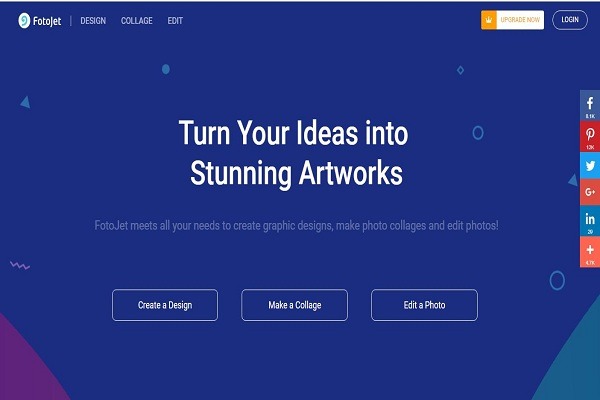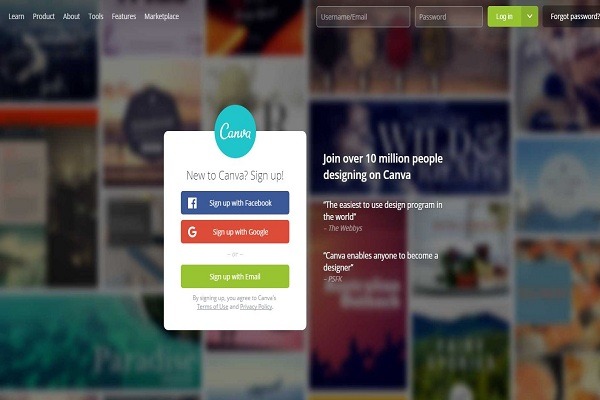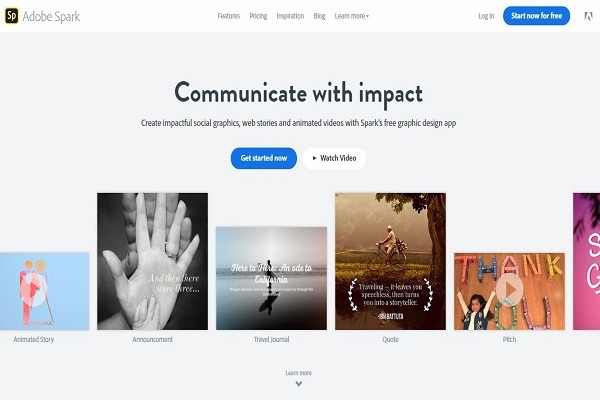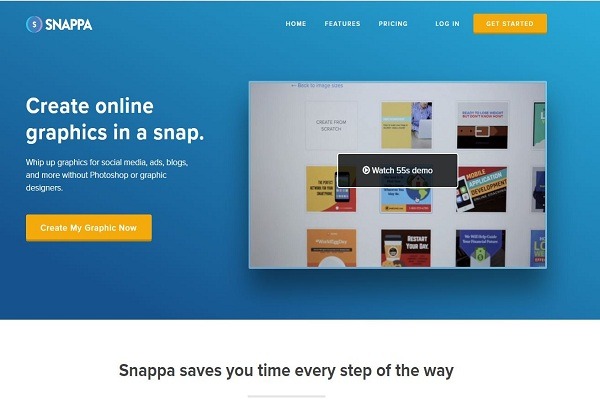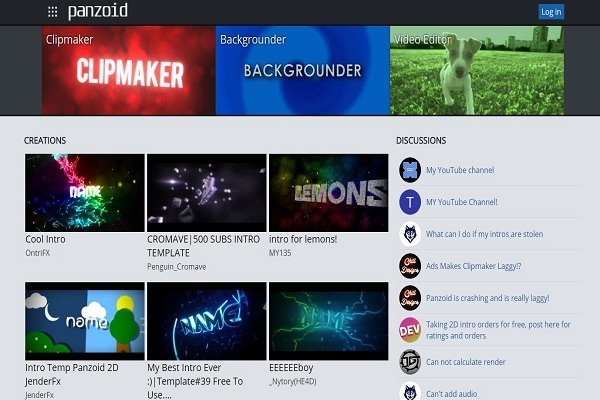YouTube Thumbnails are the small clickable images that viewers can click to watch the video. These are essential pieces of any YouTube channel. When a video is uploaded to YouTube, the platform automatically provides three choices of images to be used as a thumbnail. These are from our video. But, if the YouTube channel verified a custom thumbnail, then it could be used to get additional benefits. YouTube Thumbnails is the crucial aspect of clutching the attention of the audiences.
YouTube Video Thumbnail Size Dimensions
Using a better thumbnail for the video will ensure it gets more views. Thumbnails are as crucial as the title, description, or keywords.
As recommended by Google, the YouTube thumbnail should have a resolution of 1280 x 720 pixels. Its width should be 640 pixels. The ideal ratio is 16:9.
The thumbnail appears very small in search results, but they look like suggestions for the next watch when expanded to full video size.
Therefore use a larger size that can be scaled down but a not small size that can be scaled up.
The image formats that handle thumbnails are jpg, gif, and png. It must be under 2 MB.
Tips for a Perfect YouTube Thumbnail
YouTube is the second-largest search engine and the best content marketing tool. Thousands of hours of videos are posted on the platform every hour.
Standing out from the crowd and competing with other videos is challenging for every creator. Building a consistent audience is the best bet. Apart from this, there is needed to attract the fan base, catch the eye of the people.
For this, attractive and memorable thumbnails need to create. Here are a few tips for making perfect thumbnails.
- Choose the thumbnail that connects visually to the content or brand. The thumbnail should be recognizable, and people should remember your name when they look at it.
- Do not use thumbnails that have nothing to do with the content of the video. Thumbnails might make the viewer angry.
- YouTube thumbnail style should be consistent. Thumbnails help with the branding of the image and connect an audience to the channels.
- Using a human face showing expressions in the thumbnails is sure to attract more viewers.
- Choose something recognizable and memorable.
- Use the ideal size of thumbnails. The thumbnails of size 1280 x 720 are excellent.
- Use text in the thumbnails and make them pop.
YouTube Thumbnail Maker & Tools
All the verified accounts on YouTube can use custom thumbnails for their videos. There are many free and paid tools available for making thumbnails.
Fotojet:
Similar to Canvas, Fotojet also has its own YouTube thumbnail layout. The users can choose from the many pre-made designs available. Fotojet is compatible with Google Chrome too.
Canva:
This tool allows uploading the images and custom text, the select icon from the build library of the device. Fotojet is compatible with the web, iPhone, or iPad.
Abode Spark:
This is another free graphic designer tool. The pre-made thumbnail layouts can access for free. These can be customized by changing colors, background components, texts, and others and can be downloaded.
Snappa:
Snappa also offers free and paid options. YouTube thumbnails and other social media templates are available. Sign up for a free account and use the premade YouTube thumbnail layouts or create one. There are visual icons built-in library also.
Backgrounder:
This is a necessary YouTube thumbnail-maker tool. Choose the premade layout and customize it.
PicMonkey:
This tool allows for designing professional-looking thumbnails with effects such as Ombre, premium fonts, mirrors, etc. Registering for premium membership is necessaryp to access some exclusive features.
Fotor:
This offers the best-advanced features to help create attractive thumbnails. Fotor is a straightforward tool with luxurious features.
YouTube Thumbnail Best Practices
There is only a split second to catch the viewers’ attention with thumbnails. Thumbnails are like book covers seeing, at which the audience will imagine what is there in the video. If the thumbnail is attractive, then they will click and watch it. Here are some best practices for creating a YouTube thumbnail.
- Before making a thumbnail, understand your audience and their interests. Based on the intended viewers, create thumbnails that appeal to them.
- Thumbnails should be bright, attractive, and relevant to the content. Use legible and large text on the thumbnail.
- YouTube videos are accessed on different devices – from large-screen televisions to smartwatches. Therefore, design thumbnails that can be seen even on the smallest possible screens.
- Do not mislead users with your thumbnails.
- Use only one single center of focus instead of cluttering the image.
- Use eye-catching colors to attract the attention of people.
Thumbnail wills either make the people click the video and watch it ignore or scroll past it. The Thumbnail feature was available to only a few partners, but later, YouTube offered this feature to all verified users.
A great-looking YouTube thumbnail will attract more viewers and more subscribers. If the thumbnail is perfect, it will increase clicks, boosting the search engine ranking.
Remember the recommended format and size for the thumbnails and use them accordingly. Upload the thumbnails in the prescribed image formats. Adding text to the images boosts the clocking rate. Also, concentrate on the background color, colors o the book, etc.
10 YouTube Thumbnail Tips for 2020
- Use the right photo as the YouTube thumbnail.
- Include the Title text on the Thumbnail image.
- Use bright backgrounds and closeup faces, preferably eye contact.
- Use the right thumbnail image size.
- Use the proper font for the thumbnail images.
- Include the brand logo on the thumbnail photo.
- Use contract colors while creating the thumbnail image.
- Be accurate and honest in your thumbnails.
- Make sure to use the right thumbnail maker.
- Make sure to maintain consistency on your thumbnails.
Also, Check out “50 Tips For Creating Perfect YouTube Video Thumbnails”
YouTube Thumbnail Best Practices
- Have the words in the video title in the thumbnail
- Show the product or focus on key action points
- Keep it simple, avoid crowding and confusion
- Use a custom thumbnail for your video
- Make sure it says what you wanted to say about your video
- Use relevant and compelling visual content
- Please keep it in the golden ratio (1.64:1). Don’t overthink it, but don’t rush and be lazy.”
- The ideal size is 0.75*1.0 Inches.
- Use an image that reflects what the video is about
- Use the same font as the title of the video
- The Colour scheme should maintain a similar feel to the menu bar
- Use numbers and keep it simple,; nottoo much text
- Don’t have a vine leading to it
- Use keywords in the title and tags
- Capture attention with an image
- Include bits of your video in the thumbnail
- Give your content some depth
- Put your most engaging content in the middle of the frame
- KPlease keep it simple but creativeA Few Words
- Value Trumps Quality
- Have a Clear Call to Action and Use Emojis
- Break up your Bullets
- Be Funny but not Distracting
- Mirror Your Ideal Customer’s Journey Online
- Keep it Clean and Simple
- DIY Is Good, but Don’t Forget About Outsourcing Your Video Thumbnail Creation
- Use Videos That Work Well in Thumbnail Formats
- Use the right keywords
- Use typography
- Include an image
- Create the right look and feel for your thumbnails
- The thumb should be 50-60px
- It is not a good idea to use pictures for thumbnails
- Clipart is a no-go area
- Understand your core audience
- Have ca all-to-action in the thumbnail
- Link to the right content
- No logos or too much text
- Use a large font for the title, and zoom out further than normal
- Pick images that fit with the channel’s aesthetics
- The layout should be consistent
- It needs to attract the viewer’s eye
- It needs to match your channel and videos content
- High-quality images
- Use a vibrant background color that stands out
- Make sure it’s relevant to your video
- Make sure your title and subtitle are keyed in
- Make interesting cover art that gets people excited
- Use a keyword-rich title
- Create a contrasting background
- Use an actual image of the video’s contents
Look at this stunning YouTube thumbnail
- I think it’s dramatic, simple, and has the word ‘edit’ in the thumbnail logo.
- It looks like an ad or a click-bait video.
- You know, if you are into editing, then you’re onto something great with this channel.
- The colors and choice of words tell me this channel has a lot of great content.
How to make a YouTube thumbnail that increases views, comments, + engagement
- Make it consistent with your branding
- See what type of videos you’re making & how you can improve them
- Use the rule of thirds
- Create text that fits naturally as part of the image
- Keep a lookout for colors and fonts used in other videos that appeal to you
Find the right YouTube thumbnail
- Make your youtube thumbnail p0rn
- Design for mobile
- KPlease keep it simpleUse a background image that sells
- Think about your colors
What do I do with YouTube thumbnail
- Your thumbnail should be based on the content of your video, not just your logo.
- Find a color scheme that matches your branding
- Here’s why you can’t grow your Youtube channel.
- Make sure you customize each thumbnail for every video.
- You need to use call-to-actions in thumbnails too.
These are the seven types of YouTube thumbnails
- Animated
- Abstract
- Brand oriented
- Documentary/facts
- Messages/quotes
- Results-oriented
- List oriented
How to create high converting YouTube Thumbnails
- Communicate your value clearly
- Triggers hit the emotions
- Place CTA above the fold
- Reference photos in your videos (if possible)
- Use ba ackground with contrast to accent your thumbnail image
Don’t know which thumbnail to use for your youtube videos? Try these 3.
- A description of the upload itself
- A showcase of your product or service
- A beautiful face you can trust
Your YouTube thumbnail lets people know what your video is about
- Use this formula to create highly shareable thumbnails
- Research what’s trending so you can get yours seen
- Consider how the video thumbnail will be displayed
- Your thumbnail should make people say, ‘So What?’
How to make your YouTube thumbnail attractive
- Stick to a Ratio
- Make it beautiful
Steps to creating a YouTube thumbnail
- Write a killer title
- Use keywords in the title
- Incorporate and call to action verb and location in the video description
You, too, can look this cool on YouTube
- Use your vanity URL as your youtube thumbnail
- Make a nice logo from your Thumbnail
- Use a square for your video thumbnails
- Use CTA overlays in the video description or at the bottom of the video player.
There is more to YouTube than views and subs.
- It would be best if you optimized your thumbnails to get a click-through rate of 10%, which which can double your views.
- Most marketers don’t think about the thumbnail
- Make sure to spend time on it and make it engaging
- What’s a thumbnail
How to convert more people from YouTube to your website
- First, you must make a great YouTube video thumbnail
- Your thumbnail must be appealing
- Use an eye-catching name in your title
- Use the above three steps,; youwill get more views
YouTube takes a closer look at your thumbnail
- It’s too blurry or dark
- It’s boring and looks unprofessional
- IIt’slow quality or upside down
- Too many faces in it