A video stream will originate from the content delivery networks, and it will travel across the operator network to the consumer. Network congestion may affect the streaming quality and breaks on streaming. Weak links in this chain will impact the quality of streaming available to the consumer. OTT Analytics will help in continuous monitoring & measurement for service providers. If you can’t measure the OTT metrics, you can’t improve video streaming quality. Below, we will take a look at the standard metrics and 50 Ways to make use of Advanced OTT Video Analytics.
OTT Analytics: 50 Ways to make use of Advanced OTT Video Analytics
Advanced Targeting:
Track the OTT subscribers by age, gender, behavioral & interests, retargeting on the cross-device platform, and demographic regions.
Video completion rate:
The average amount that a video ad is watched through that maybe 80% to 100%. Video ads and often non-skippable and in-view. There is no option to minimize or switch between tabs.
Attribution Tracking:
It is the ability to connect with viewing the advertisement with the completion of an intended action, downloading an app, like visiting a website and visiting the physical stores.
Start Time & Speed of Start-up:
It is the time that takes place to start streaming, and the speed it takes to start consumers can watch it.
Rebuffer Time & The Likelihood of Buffer:
The total amount of time that goes into video rebuffering and the number of rebuffering incidents occur.
Error Rate:
The video playback failures occur during video streaming.
Average Video Bitrate:
It is calculated at which the consumer is viewing, and the bitrate may arise. In case OTT video providers work on lower bitrate, it can decrease the video quality. Nowadays, OTT providers providing high-resolution streaming.
Resolution of the video stream itself:
Video resolution refers to the number of pixels that can be displayed on the screen and dimension.
Time viewed by Browser:
It indicates which browsers mostly heavily used to view the OTT platforms and which browsers viewers may be experiencing problems.
Duration vs. Play Re-buffering ratio:
It gives the percentage of OTT video viewing time with rebuffering viewing experience after the initial buffering.
Average Bitrate:
Average Bitrate reveals that whether the customer had to experience the smooth video viewing and a choppy one.
Video Start Failure Percentage:
Video start failure percentage indicates how many customers were not able to watch a video when the clicked-on Play.
Video Startup Times:
It shows how long the customers have to wait to video start playing on devices. Video start-up times reveal delays on Android OS.
Live latency:
It is the third most important metric, simply the delay on the live stream behind the actual event. Of course, all live video is delivered a little behind where the actual event starts.
Brand reach:
A brand reach metric will help OTT advertisers to understand whether your OTT campaigns are reaching relevant audiences or not for your brand.
Brand lift:
OTT ads are a great way to drive brand awareness across various audiences, with several third-party metrics provided to measure the brand lift.
Branded search and new-to-brand metrics:
Advertising on connected TVs allows advertisers to share your story and reach audiences more audience. Branded search refers to the audience to search with the brand name and whether the campaigns led to shopping activities are a difficult task.
Online visits:
Metrics needs to understand how your ad is driving engagement with your products. You can see the detailed page views and view rate before and after the campaign.
Offline Brand lift:
It reveals the importance of knowing how your campaigns drive in the offline lift and how your campaign leads to physical stores.
Video Player Impressions:
Total number of player impressions per day in a specific timeframe.
OTT Player Impressions by Type:
It is the percentage of the total impressions by OTT provider for the last for a specific period.
The Takeaway:
Using sophisticated OTT video metrics essential for growing your OTT business. Its data measures and will help you achieve the video business goals.
Total Stream Time:
It defines the total number of streaming hours with a specific date range.
Live Stream Hours:
The total number of hours Live streamed for events for your audience for a specific period.
Download Stream Hours:
It is defining the total number of download stream time and the number of hours streamed downloadable content over a specified date range.
Average Play Time:
The average playtime that a particular video is watched across all viewers for a specific date.
Watched Hours:
It is an average total number of hours for a particular video watched in a date range.
Most Watched Videos:
Most Watched videos content on OTT Player by the total number of hours audience were watched.
VOD Stream Hours:
calculating the on-demand video streaming hours by the total number of hours VOD content.
Videos Managed:
the sum of the total of the number of all OTT video content in the library.
Videos Uploaded:
Total number of videos uploaded to the OTT library for a specified date range.
Most Requested Videos:
These metrics track videos that were successfully loaded on a video distribution for in time period.
Total Video Plays:
Total video Plays are the average number of video plays that occur and watching content.
New Subscriptions:
The total number of new users subscribed and watched a particular OTT service.
New Transactions:
OTT new transaction purchases, including the pass plans, rental plans, coupon discounts transactions.
Total Transactions:
Total number of translations that may include the rentals, purchase plans, resumption codes are defined period.
Monthly Recurring Revenue:
MRR is calculating the run rate of all currently playing and active subscribers for a particular OTT.
Total Subscriptions:
Total number of active and inactive subscribers of your OTT service.
Video Player Impressions by Associated Revenue Model:
Percentage of the total number of OTT player impressions tracked against the revenue models.
Video Player Impressions by Country:
Identifying the number of Impressions come from the particular. It displays the custom reports by country wise.
Video Player Impressions by Device:
Identify the video player impressions and likes from various devices. That may be connected to TVs, computers, tablets, and smartphones.
Return On Investment:
Optimising your OTT platform for Search Engine optimising and some updating the more on-demand content.
OTT Player Views by Browser:
Number of active subscribers who viewed by various browsers. Identify the type of browser most of the subscribers using.
Activity Stream or Engagement Rate:
All the customer’s activities like searching for the videos lists, customer transactions, time spent on each transaction.
Stay Connected:
That means OTT Analytics providers must send the notification alerts in the form of emails to stay connected with the consumers. One of the best metrics in the OTT strategies.
OTT Player Active viewers:
Notifying how many active viewers whos spending more time on your OTT Analytics platform.
Video play attempts:
Tracking the number of play attempts occur for the particular video if they watched it fully or a short time.
video availability:
Video availability shows that type of videos available to particular users based on their subscription type or monthly rental type.
OTT Streaming speed:
Measuring the streaming speed of your offering video content. High-speed internet connecting and high-speed servers offer good video streaming.
Individual viewer profile:
Keep tracking and maintaining individual subscribers’ data on users’ databases for further engagement. Maintaining the loyal consumer’s personal information like name, emails, and phone numbers on the database.
Individual viewer visit history:
Keep monitoring the individual users’ visit history that means what type of content that single users or all consumers watching on your OTT Analytics platform.
Conclusion:
The popularity of over the top video streaming platforms have given advertisers and OTT providers an effective medium to reach out to significant consumers. The expectation of subscription-based platforms like Amazon Prime, Netflix, and most OTT players is dependent on advertising revenue as the source of income. These top 50 OTT Analytics makes sure to use for advanced OTT Video analytics.





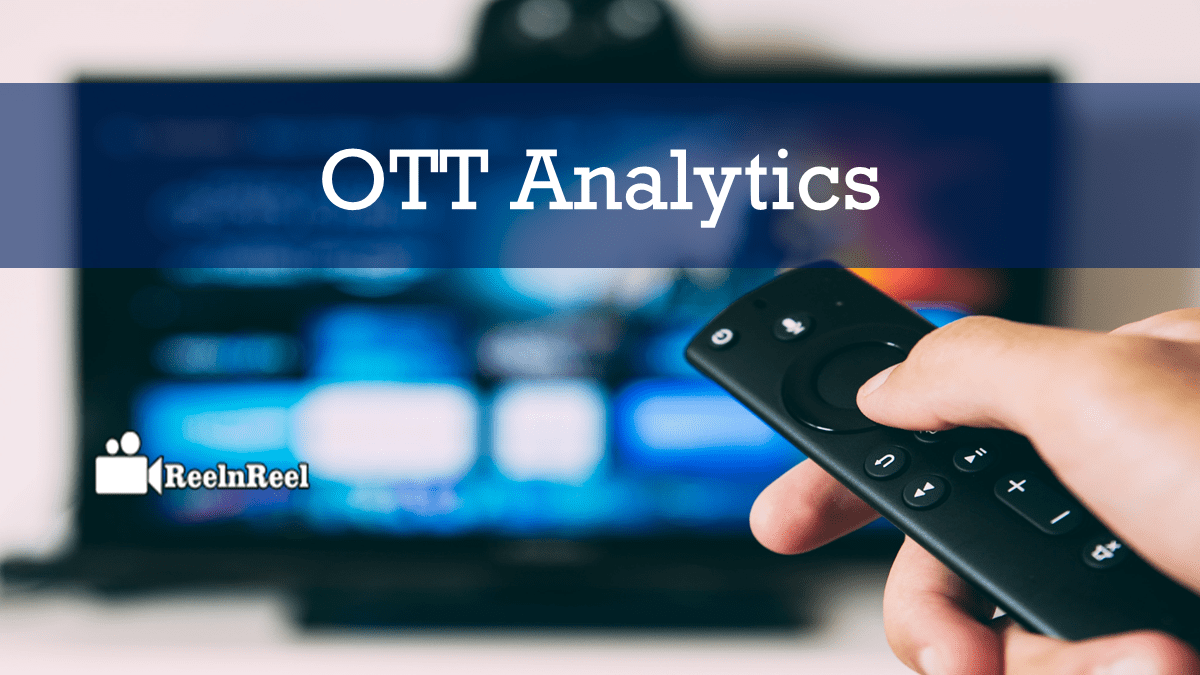
2 comments